Disk Is Done When It Comes to Backups
Pure Storage
JULY 20, 2023
Disk Is Done When It Comes to Backups by Pure Storage Blog Using all-flash storage for backups is a subject I first wrote about 10 years ago in a blog post published on Computerworld. But most backups still land on spinning-disk or hybrid systems. One is a software design issue. The Last Days of Disk?


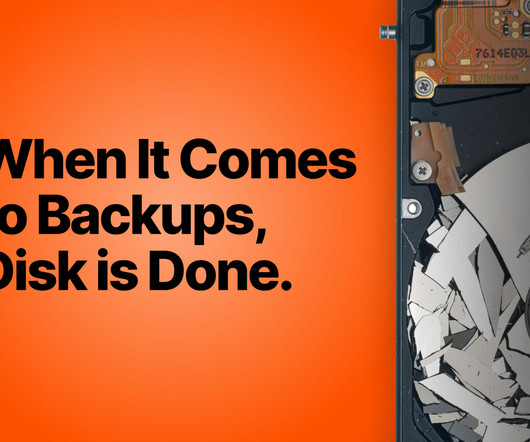




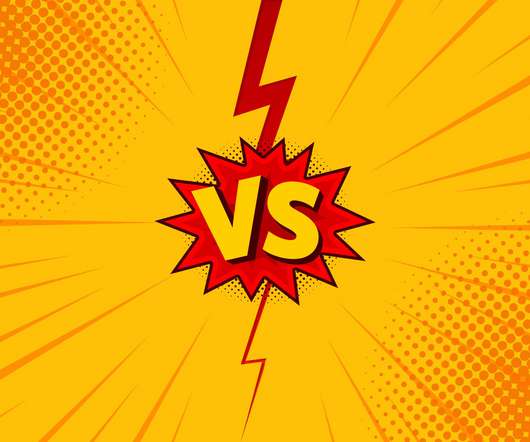







Let's personalize your content