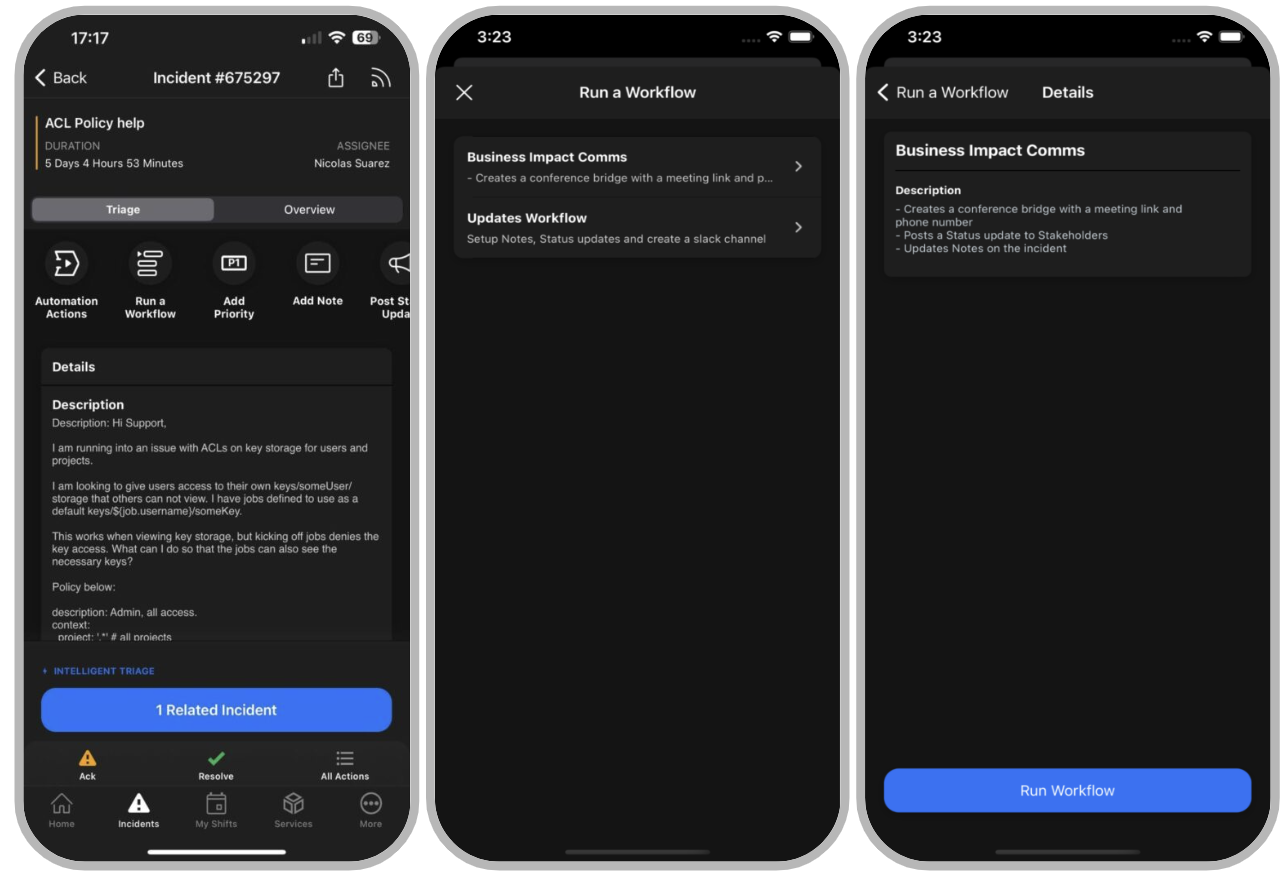What’s New in PagerDuty iOS and Android Mobile Applications
The PagerDuty Operations Cloud is your platform for action in critical moments. By harnessing the capabilities of AI and automation, it has the ability to detect and diagnose disruptive incidents, assemble the appropriate team members for prompt response, and optimize your digital operations by streamlining infrastructure and workflows.
Meeting users where they work is a key part of the PagerDuty experience. Whether it’s desktop, ChatOps, API, or mobile, we invest heavily in making it as easy as possible to access the information you need, when you need it. Even as we’ve evolved our product offerings over the years, the PagerDuty mobile application has been a critical component of the platform. Our goal is to provide our users with unparalleled convenience, responsiveness, and flexibility to ensure seamless incident management and collaboration across your organization. We’ve made significant investments in iOS and Android to help your teams resolve critical work from anywhere, anytime.
In this blog post, we’ll cover some of the key improvements we’ve made to the app in the past year to enhance your mobile experience. These include a new and modernized home page, incident workflows and custom fields for mobile, maintenance windows, and the latest OS requirements for Android and iOS.
Experience modernized navigation in your PagerDuty App
We’ve modernized the navigation experience for our mobile app to make user experiences faster and more efficient. Now you can navigate more easily between screens without having to return to the hidden hamburger menu. And, you can relaunch screens! This means you can move from one screen to another quickly and without any extra steps. Your user history will be preserved even while simultaneously navigating multiple screens. Make sure to read our Knowledge Base article about this update.
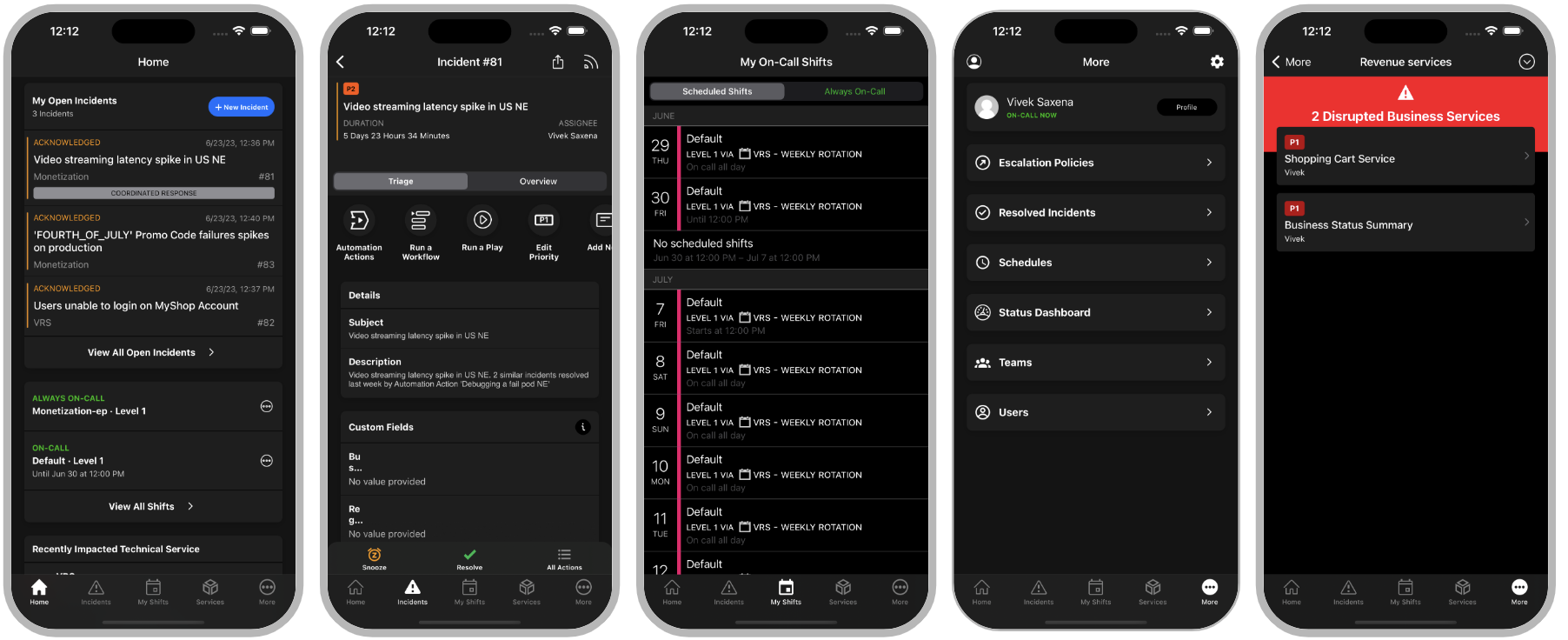
Trigger Incident Workflows – even on the go
Incident Workflows are now available on mobile! You can trigger a preconfigured Incident Workflow with just one click, directly from your incident detail screen. That means, if you always run through the same 5 actions every time you have a P1, such as creating an incident-specific Slack channel, starting up a conference bridge, or adding responders–all those steps can run automatically and immediately from a manual or conditional trigger. Automating these manual steps gives valuable time back to the responder so they can jump right and start resolving the incident. Learn more about triggering Incident Workflows from your mobile device in the Knowledge Base or from our blog post.
Easily create, update, and delete Maintenance Windows
Maintenance Windows are now available in the PagerDuty mobile app, enabling responders to temporarily disable services and their integrations during maintenance. This reduces unnecessary interruptions when the team needs to focus. Read this blog on how to create and manage Maintenance Windows on mobile. Learn more about this feature by reading this Knowledge Base article.
Access Custom Fields on Incidents on your phone
We’ve introduced more flexibility by adding Custom Fields to incidents. Custom Fields allow teams to pull in important incident data from any system of record and provide responders with additional contextual information. This enables teams to triage and resolve incidents faster.
You can now configure, view and edit Custom Fields through both our web UI and APIs. And when you’re on the go, the PagerDuty mobile app allows you to view Custom Fields, so you can have more context around the incident. You can learn more about Custom Fields in our Knowledge Base. Also read about the top use cases for using this feature in our blog.
Important: Ensure your mobile experience is secure
Security is important. As such, we’ve been implementing updated minimum OS requirements to ensure that your mobile experience is up to date with security standards. As of April 10, 2023, the PagerDuty mobile app required Android 10.0 and iOS 15.0 or later versions. Hopefully you’ve upgraded by now, but if not, this is an important reminder to do so to guarantee seamless access to forthcoming mobile app updates.
Demo: Improving the PagerDuty mobile experience for you
To see all the features mentioned above in action, Senior Product Manager for Mobile, Vivek Saxena, demos all these features in this video.
There’s more to come on Mobile
At PagerDuty, we work hard to provide you with the best possible experience for your digital operations, no matter the device you use. This year we modernized and added new features to the PagerDuty mobile app to enable responders to adapt their work style according to their preferences without compromising efficiency.
But that’s not all! We are already thinking about new fantastic features that will make your incident response process even better.
Stay tuned for our upcoming releases, including:
- Status Widget on the Home Screen: empowers users to quickly grasp the status of selected Business Services.
- Home Screen Customization: allows users to select and prioritize the widgets that are important to them.
- Analytics on Mobile: helps you understand how your organization is performing.
- Slack Information: provides the ability to join Slack channels associated with the incidents.
If you aren’t a PagerDuty customer yet, try it free for 14 days and explore how PagerDuty can enhance your incident management process.
For the mobile app, you can simply scan or click the QR Codes below and download it today.