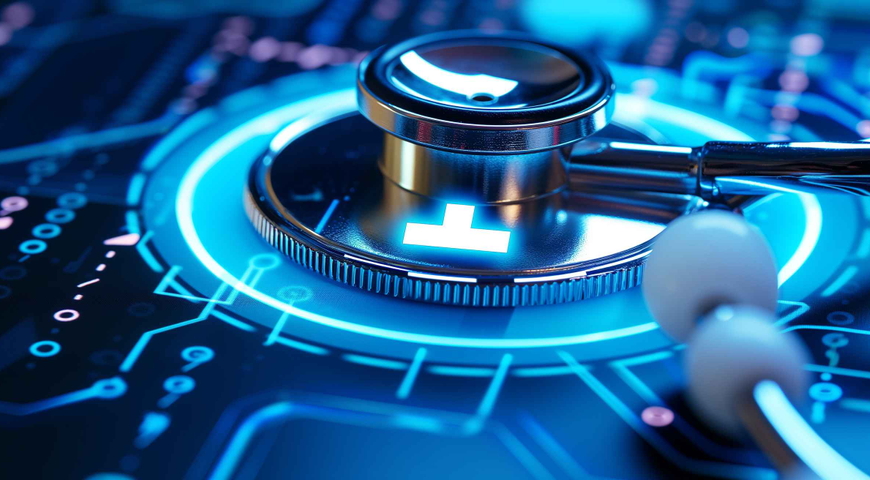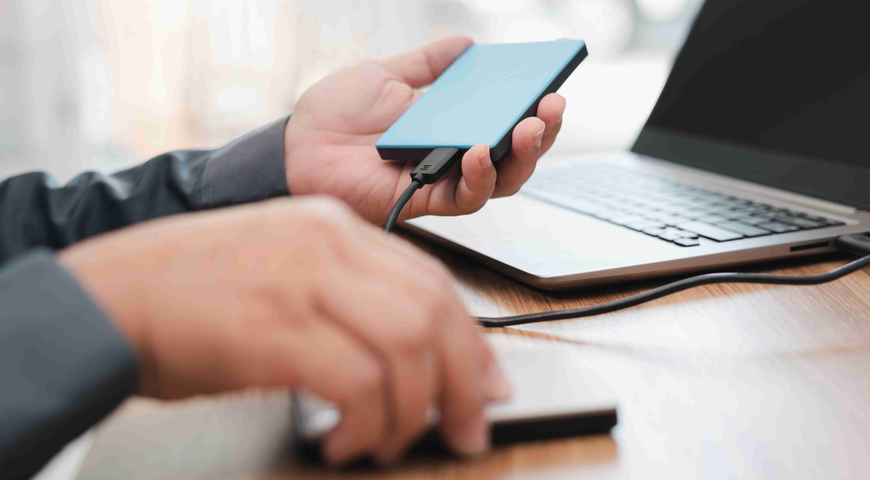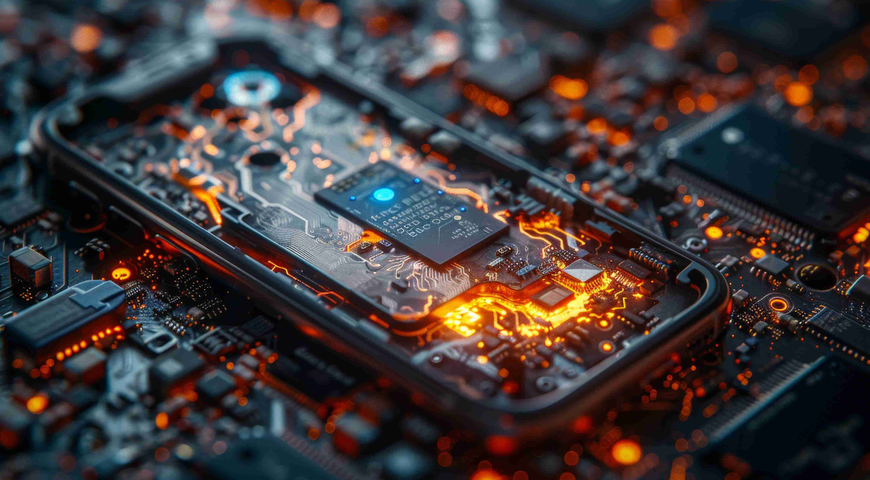Safe and secure: Choose the right school web filtering solution!
The ever-evolving use of technology in the education sector can bring various challenges to schools and district leaders. Responsible personnel must ensure learners online safety, compliance maintenance, device management, student data protection, and more.
This is where web filtering comes into play. Today's robust web filtering solutions go beyond the basics of allowlisting or blocking access to specific websites - they can equip schools with advanced features to address the complexity of on-premises technology and create the safest online learning environment.
This article will discuss the importance of web filtering, the different web filtering types, the benefits of web filtering, and the process to choose the right solution for your school.
What are internet filters (web filters)?
A web filter (also called "internet filtering software", "internet filter", or "content control software") is software designed to monitor and restrict website access on a user's computer to ensure high-grade web security when browsing.
An internet filter works by using either a Blacklist or a Whitelist. A Whitelist only allows access to sites chosen by whoever sets the filter, and a Blacklist restricts access to potentially harmful or inappropriate sites following configured standards for the internet filter.
Web filters can inspect the URL, restricted keywords list, and specific page content to decide whether to allow or block the connection. Internet filters can be installed as browser extensions, standalone programs, or as part of a comprehensive cybersecurity solution. Moreover, they can be installed by internet service providers (ISPs) or a business on a home or company network to enable web filtering for multiple users simultaneously.
Some search engines implement more basic filters to block undesirable pages from SERPs. (inappropriate sites or ones that can deliver malware downloads)
Why is web filtering important?
Web filtering allows organizations to control the browsing locations of all users connected to the protected network, which brings several significant benefits.
Enhanced web traffic security
A web traffic filtering service helps protect students and teachers from cyber threats, such as phishing attacks, identity theft, malware downloads, online bullying, and more.
Internet filtering software can block access to a website containing inappropriate content that can be harmful to the student's well-being or education. This can be done by blocking access to entire websites or by requiring users to enter a username and password to allow access.
If the web filtering solution covers all devices on-premises, the school property will be protected from malware infections downloaded via visiting compromised websites. Moreover, a web filtering service will scan all incoming traffic for viruses before they enter the school network.
Enhanced student safety
Web filtering is a highly effective approach to protect students from various online threats - phishing scams, malware downloads, and inappropriate content that could harm their well-being or mental health.
The web filtering solution can identify users trying to access malicious content and block access automatically so your students won't be exposed to it. A robust solution can help educators protect students from adult content, pornography, and illegal activities on the web, such as online gambling or the sale of weapons or drugs.
Moreover, school districts rely on filtering technology to monitor network traffic on school-issued devices to ensure students aren't accessing dangerous sites while on campus.
Regulatory compliance
Organizations of all types are required to comply with a vast number of data protection regulations to block unauthorized access to sensitive data. Web filtering can help schools manage access to websites that are likely attempting to steal protected data or ones that may cause intentional or unintentional data leaks. (social media sites, personal cloud storage, etc.)
Superior productivity (for both students and teachers)
Web filtering solutions are an effective way to boost student and teacher productivity. When not distracted by the internet, students can focus on learning while teachers can focus on teaching.
Implementing adequate web filtering software ensures that students will spend less time accessing websites that may not be relevant or accurate to the education process, so, in theory, they will be able to finish their assignments more quickly.
Moreover, dedicated filtering software will reduce time lost to distraction caused by cyber harassment or bullying as students are blocked from accessing websites containing such inappropriate content. Blocked content includes both direct and indirect threats made via social media sites, such as Twitter or Facebook, that may cause emotional harm.
Enforcement of web filtering policies
Web filtering can help schools enforce web security policies for every school-issued device. An internet filter can restrict access to malicious sites, ensuring school resources are only used for educational purposes.
Web filtering for schools: Types
Schools use web filtering solutions to protect users, networks, and devices on the school campus. Below are the most common web filtering approaches. Keep in mind, not all of them may be the best fit for your school district's needs and requirements.
URL filtering
A URL is a specific address that leads the user to a web page. Security admins can add a URL to be allowed or blocked to customize controls regarding online content access. For example, a school district can restrict access to specific web pages within an educational website because they house games or other distracting content.
Search engine filters
A search engine filter restricts SERP listings to ensure malicious sites or URLs with inappropriate content are not displayed. Such a filter is available as part of many search engine platforms.
For example, Google's SafeSearch restricts explicit results in Google searches. SafeSearch is convenient when students perform online searches, but the feature won't work if a student visits a site directly via URL typing in the address bar.
Network filters
School districts use network-based filtering to protect the entire network by allowing or blocking access categories, URLs, domains, and keywords. Network filters are easier to set up and more powerful than search engine web filtering tools.
Nonetheless, if a student uses their mobile device to work on homework or other educational tasks outside of the school network, the tool won't filter online content.
Device-installed filters
Your IT staff can install and set up a web filter as a program directly onto all school devices. The approach is convenient for smaller device volumes but is impractical for a larger school district.
DNS filtering
DNS filtering is a key component of a sensible DNS-layer security strategy. It refers to blocking access to entire domains or websites. An admin can enter domains into a blocked list and restrict learners and teachers from accessing the blocklisted websites. (including all pages within the blocked website)
Some school districts use DNS filtering for advanced social network regulation by restricting access to social media sites during school hours.
However convenient, DNS filtering has a significant drawback - it doesn't allow admins to utilize restriction specifics. Because the DNS filter comprises entire domains, the administrator can't add specific URLs to allow or block certain sub-pages of the blocked domain. For example, teachers can utilize Facebook groups to hand out and manage assignments to different study groups. In such a case, a DNS filter won't help with content filtering as it will either block all URLs on the domain or block none.
Browser-based filters
Admins can implement browser extensions to all school devices via the cloud and block access to malicious sites. For example, when students or staff members log into a school account via Google Chrome, the web filter kicks in to protect their online activity.
There are numerous browser-based web filters. Depending on their design, they can allow or block content by:
- Category,
- URLs,
- Domain,
- Search terms, or
- A combination of some or all of the above.
This approach to web filtering works across network devices anytime a user signs into their school account.
- Remote filtering in browsers
Remote browser isolation (RBI) refers to running browsers as a remote cloud service to allow remote user access from local devices in different locations. RBI can stream the content visually via "pixel pushing" or reconstruct the entire page in a local browser after restricting content that may deliver malware, constitute a security threat, or harm learners in other ways.
Category-based filters
Category-based web security filters restrict access to specific websites (or pages) that fall under a particular category. Via this approach, web admins must select from available categories to block or allow access to online content. Custom block lists can include gaming, VPNs, adult content, shopping, social media, gambling, and more.
Nonetheless, when web filters rely primarily on categories to block content, some educational pages may end up blocked. A typical example of this drawback is YouTube, as it is labeled a social media platform. If category-based filtering is customized to block social media sites, a teacher won't be able to play any YouTube videos to learners, even if their purpose is educational.
AI-based web filters
Artificial intelligence-based web filtering is a powerful approach to managing web content access. This approach leverages AI to understand a URL and block page contents if it deems them obscene or unsafe.
When choosing AI-based web filtering software, it is crucial to pick a transparent solution. Some web filtering vendors claim to provide AI-based web filters because they leveraged AI to construct their keyword database. However, a true AI web filtering tool will use artificial intelligence to boost its core features, understand the context, and restrict malicious content in real time.
Keyword filtering
Keyword filtering enables IT teams to use keywords to block websites. This approach is often available to admins alongside URL and category filtering in many web filtering solutions. For example, the responsible team can add "online gambling" as a keyword, blocking all related content.
However, some keyword filtering tools require tech admins to select from hundreds or thousands of keywords to filter content accordingly. As online content changes daily, such a solution will be challenging to pilot consistently.
Inline web security filtering
Inline web filtering solutions are software or hardware appliances (e.g., an internet gateway) that run within the filtered network. They are configured as a secure gateway to intercept all traffic on the target network directly.
Such a security solution doesn't require a software agent installed on every endpoint. This is why they're often used in environments housing guest networks or mixed-platform devices where direct access control is more challenging. However convenient for deployment, the lack of a software client also has disadvantages. For example, if you wish to restrict a website via inline filtering, the site will be blocked for all users on the network. Moreover, inline filtering is not ideal for managing the devices of remote workers, as content filtering applies only when they're connected to the filtered network.
Endpoint-based web filtering
Endpoint-based web security filtering uses a software client to support computer or user filtering and allows the filtering software to be customized for every device or user. The software agent receives content filtering policy updates directly from a central server managed by the school and retains all policies even when the devices disconnect from the protected network.
Firewalls
Firewalls are a subtype of inline web content filtering. They are hardware or cloud- or software-based virtual appliances. Instead of using domain and URL filtering, firewalls route traffic from the network through authorized ports, protocols, and IP addresses.
Traditional firewalls (packet-filtering) operate at layer 3 - the network layer - of the Open Systems Interconnection (OSI) model to filter ports, protocols, and IP addresses. Such firewall types can block network traffic but can't distinguish between specific domains or sites because they can't identify URLs or domain names. Next-generation firewalls (NGFW) combine packet filtering with web application firewalls (WAFs), web content filtering software, and intrusion prevention systems. Such solutions can safeguard networks and block web traffic that can deliver malware or harm learners or teachers in other ways.
Web filtering solutions can also be divided based on the deployment method.
Client-side filtering
Client-side web filtering is procured by software installed on user devices. It monitors and inspects all inbound and outbound traffic, allowing or blocking access based on customized policies.
Server-side filtering
Server-side filtering is procured by a solution located on-premises or in the cloud. All web traffic is routed to the solution to provide visibility and access control.
What is proxy server filtering?
Proxy servers (or "proxy filters") are machine or software components that act as middlemen between users and servers. A proxy server filter can protect user accounts by hiding associated personal details, such as identity and location. Individuals can use a proxy to access a server; the server will perceive the access attempt as if the proxy is making the request, not the user. However, it's important to note that a proxy server can bypass web filtering software. Users can leverage proxy servers to access restricted websites. Proxy web filtering is also commonly used to:
- Go around network restrictions
- Restrict access to specific websites within a designated network
- Access content available in other geographical regions
Although proxy filtering can be useful, it is essential to grasp its advantages and disadvantages before implementing it in your Secure Web Gateway (SWG) strategy.
Proxy filtering pros
- Malicious content block lists - When the proxy server is used explicitly for web content filtering purposes, it can block access to malicious or inappropriate content.
- Site caching - A proxy server can cache a copy of frequently visited web sites and directly present them to the user. Caching (saving) a page provides quick user access to content.
- Potentially increased privacy - A proxy can conceal user IP addresses and trick the server into seeing a single machine instead of multiple user accounts.
An important note: If someone installs or uses an unauthorized proxy tool on school devices, they can trick the on-premises server and unknowingly (or intentionally) alter internet access statistics and disrupt web filtering policies.
Proxy filtering cons
- Lack of SSL-encrypted traffic - Typically, proxy servers don't encrypt web traffic. This may expose learners, teachers, and potentially the entire network to outsider threats.
- Slower speeds - Since proxies are mediators between a user's computer and a server, the proxy adds a layer through which web traffic will flow. This may lead to slowdowns when accessing non-cached content.
- Server logging - The entire user traffic flows via the proxy, so the server can log the user's computer Internet history. If the proxy doesn't rely on encryption, the user's privacy and security are at risk.
- Bypassing restrictions - While bypassing region restrictions can be convenient for accessing various content by casual users, a proxy can help learners bypass web filtering restrictions and access potentially malicious content.
What is cloud-based web filtering?
While software-based web filtering options can be tricky to deploy and maintain, cloud-based web filtering can provide schools with practical and cost-effective methods to increase web security and protect students.
Hardware-based content filtering tools can be used to control website content accessed by students and staff members, but in most cases, school districts require schools to rely on multiple appliances. Moreover, purchasing the equipment to set up the web filtering infrastructure requires upfront costs. Also, if the number of users increases, the school may need to upgrade appliances, resulting in further expenditure. Hardware-based tools must also be maintained; firmware upgrades are likely to be required in the long run, and responsible IT teams must perform such upgrades on-site.
On the other hand, cloud-based web filtering doesn't require hardware purchases as the solution resides in the cloud. Schools also won't need to install software to enable web content filtering. Via cloud-based tools, schools can implement web filtering in a couple of minutes; as soon as the school's DNS is introduced to the cloud provider, web filtering can be implemented.
As subscribing to a cloud-based service doesn't require any upfront charges for hardware, you don't have to predict your expected filtering services demand for upcoming years. Cloud-based solutions eliminate the concerns over the cost of ownership via fixed, predictable costs. Many educational organizations can't leverage the variable cost cloud structure due to following a strict annual budget. Cloud-based web filtering, on the other hand, eliminates CapEx spending and offers a predictable subscription rate to accommodate inflexible budgeting. Moreover, cloud-based services provide organizations with top-tier web and email protection at a lower cost and, simultaneously, eliminate the cumbersome process of managing hardware infrastructures.
Since cloud-based solutions don't require hardware or software installations, there is no need for IT specialists to be on-site to maintain the web filtering process. If any upgrades to the service are required, the service provider will perform them. Therefore, cloud-based web filters bring a low management overhead, with fewer resources wasted compared to hardware-based solutions. Schools can subscribe or purchase a license for the cloud-based filtering software based on the number of users on the school network. Cloud-based services also offer a high degree of granularity. Network admins can outline and apply customized user policies for individual users or groups.
Cloud-based services often provide a cloud access security broker (CASB) as an on-premises or cloud-based security policy enforcement point. CASB acts as an intermediary between the cloud-based service and its clients to implement enterprise security policies for all accessed cloud-based resources.
Moreover, cloud computing provides unmatched flexibility, agility, and scalability to meet workflow demands in real time by either increasing or decreasing capacity automatically to optimize spending. For example, you may decide to upgrade your data center to 10 Gbps. If your web filtering software only accommodates 1 Gbps, you must invest in another solution to reach your targets. Moreover, you can choose to implement a new tablet or one-to-one laptop initiative, which can double or triple your filtering requirements. While a hardware-based solution may not be able to handle the increased demand, a cloud-based service won't have a problem with, since it doesn't depend on physical interfaces for scalability.
What key features you should look for in a school web filtering software?
A robust web filtering service will allow your school to create a controlled, secure environment for learners of all ages. When searching for the best internet filter for your preferences, it's important to weigh all the features of potential options before making a final decision. Below are some key features to consider between different web content filters.
- Harmful and distracting content filtering - What makes web filtering important is its ability to block any harmful or inappropriate sites so learners and staff members can't access them. A robust web filtering solution should be able to block harmful content, such as violent websites, pornographic material, gambling platforms, etc.Many schools also opt for a web filter that blocks social media sites, such as Instagram, Facebook, and Twitter, during school hours. The filter should also be able to create block lists for a wide range of websites containing:
- Graphic violence, gambling, or sex
- Hate speech or discrimination promotion against any group of people based on race, religion, origin, etc.
- Self-harm information
- Drug use or illegal goods promotion and sales
- Different user group customization - Your school's web filtering policies should be prepared to protect different user groups. Your web filtering solution must allow the creation of custom categories for each group; it's best to pick a solution with core features that will enable:
- Creating multiple user groups with varying access level permissions
- Choosing what content to block or allow for each user group
- Using a single agent to create and manage all user groups
- Granular rules - Concrete, black-and-white rules will block specific content types altogether, such as websites related to religion, sports news, or gambling, without allowing exceptions based on keyword searches or individual user attempts. This approach doesn't allow customization because it lacks fine-tuning over what content gets blocked - everything related to the subject is either restricted or allowed without exception.On the other hand, granular rules enable admins to create a safe environment effectively; they can create different rules to block content based on specific phrases or keywords. This way, you can control the exact content your students can or can't interact with.For example, granular rules can help you block sports betting platforms while allowing access to Wikipedia pages regarding different types of sports and their history.Granular rules can also help schools protect learners from cyberbullying and other forms of harassment by instructing admins to block access to sites where learners have reported being harassed.
- Constant maintenance and updates - Web filtering service technology is evolving daily, so you must rely on a solution powered by automatic updates to block new sophisticated threats.The filter should be able to recognize evolving threats and adapt quickly to ensure top-tier web security for users. Your chosen web filtering software must rely on a regular update schedule to block malicious content, phishing attacks, cyberbullying, and other potential dangers to learners and staff members. If the school's web filtering tool is out-of-date, it could expose school devices to cyber attacks, harmful content, malware infections, and more.Moreover, it's best to choose a solution with an available, responsive support team (chat or phone support) to quickly mitigate potential issues.
Conclusion
Controlling internet access is critical to safeguard students and staff members within your school. Web filtering enables schools to protect school devices and users from malware attacks, phishing scams, cyberbullying and harassment, inappropriate content, and more.
The core features of a robust web filtering software will help you ensure web security for students and teachers, increase productivity, meet regulatory compliance, enforce web filtering policies, and restrict access to harmful websites and other undesirable content. Schools can choose from various options regarding web filtering tools; it's imperative to do your due diligence and choose the right solution for your needs, preferences, and budget.
Acronis MSP Cloud-based URL filtering software blocks malicious and unwanted website access via signature- and AI-based detection and identification to keep users safe and productive online while ensuring your school meets the required regulatory compliance. The web filtering software can counter various online threats, such as malware and phishing, by blocking network communications with potentially malicious resources. Moreover, you don't need to be tech-savvy to pilot the Acronis URL filtering solution - you can manage advanced categorization customization based on website type from a single agent to ensure students and teachers can access only trusted websites to boost their focus and productivity.
You can use Acronis Cloud-based URL filtering software to protect Microsoft Windows, macOS, and Linux computers, mobile devices, applications, servers, and cloud and virtual environments.
About Acronis
A Swiss company founded in Singapore in 2003, Acronis has 15 offices worldwide and employees in 50+ countries. Acronis Cyber Protect Cloud is available in 26 languages in 150 countries and is used by over 20,000 service providers to protect over 750,000 businesses.