READ TIME: 4 MIN

Old IT…What’s the Worst That Could Happen?
We’ve all been there at least once. You’ve developed a nice stable relationship with your technology—say, your computer, or your cell phone, or your laptop. And then someone comes along and says, “Oh wow, you’ve got to update that thing!”
And you blanch. You’re aware of your device’s weaknesses, sure, and you know there are newer models on the market that might seem snazzier or more sophisticated. But you know your device so well and don’t see any reason to update if it’s still working for you. It may be old and slowing down somewhat, but what’s the worst that could happen?
The truth is that “the worst that could happen” can be pretty extreme, so we’ve compiled this list to clarify the true risks to your business of using outdated technology. Read on…
Cyberattacks
We put this one at the top of the list because it’s one of the worst things that can happen to a business that continues using outdated IT. Both software and hardware eventually reach the point at which they are no longer supported by the manufacturer, meaning they no longer issue security updates and patches. Unpatched vulnerabilities can open the door to ransomware attacks, data breaches, data loss or destruction, and other security issues that can affect everyone from employees to partners to customers. The remediation costs alone (e.g., restoring systems, replacing lost data) average $139,000 for small and medium-sized businesses (SMBs)1. On top of that, many companies face lawsuits from employees when sensitive data is leaked, as well as lost business due to a damaged reputation.
Decreased Productivity
It is often the case that computers slow down little by little, which can make their gradually slowing speeds seem normal. But when compared with the faster speeds of new technology, the slowness of outdated IT can be striking. And it’s more than just an annoyance. Think about every time you open or move a file, initiate an action in an application, or search for information in your network or on the internet. If each of these actions results in a delay while your IT chugs along at a snail’s pace, it can add up to a lot of lost productivity over the course of the workday.
Increased Downtime
Aging technology is more prone to breakdowns and failures, which increases your business’ risk of downtime. For example, when an employee’s old computer crashes and refuses to reboot, this can create downtime for that employee until they obtain another working device. Now, imagine that it wasn’t a computer that crashed but an entire server. That is going to create downtime that affects a large number of employees and could even impact sales and service to customers. For the majority of SMBs, downtime costs $10,000 to $50,000 per hour2.
Compatibility Issues
Software is constantly evolving, resulting in ever-increasing system requirements. Outdated computers and servers may not be able to keep up with newer software or hardware, leading to difficulties in integrating new technologies. This places you at a disadvantage, as it limits your business’s ability to adopt new technologies and processes that your competitors may already be using.
Higher Costs
This last point is a bit ironic, because many of us have avoided updating our old IT to be frugal. But using outdated technology can actually end up raising your costs. When technology ages, it needs more maintenance and repairs to keep running. Another consideration is that older IT is often less energy-efficient than more recent models, leading to higher electricity bills and increased operating costs.
Overall, the worst that could happen if your business uses outdated IT is that you risk falling behind your competitors, losing productivity, facing security breaches, and incurring higher costs. To avoid these risks, it is important to invest in up-to-date IT infrastructure and regularly update your software and hardware.
As a managed service provider with over 25 years of experience serving small and medium-sized businesses, NexusTek offers both IT procurement services and ongoing IT services to keep your hardware and software in optimal shape.
Is it time to update your IT? Talk to one of our IT procurement specialists today.
References:
- Help Net Security. (2022, September 15). SMBs are hardest-hit by ransomware. https://www.helpnetsecurity.com/2022/09/15/small-businesses-ransomware-targets/
- (2020, May 13). Infrascale survey highlights the heavy costs of business downtime. https://www.infrascale.com/press-release/infrascale-survey-highlights-the-heavy-costs-of-business-downtime/