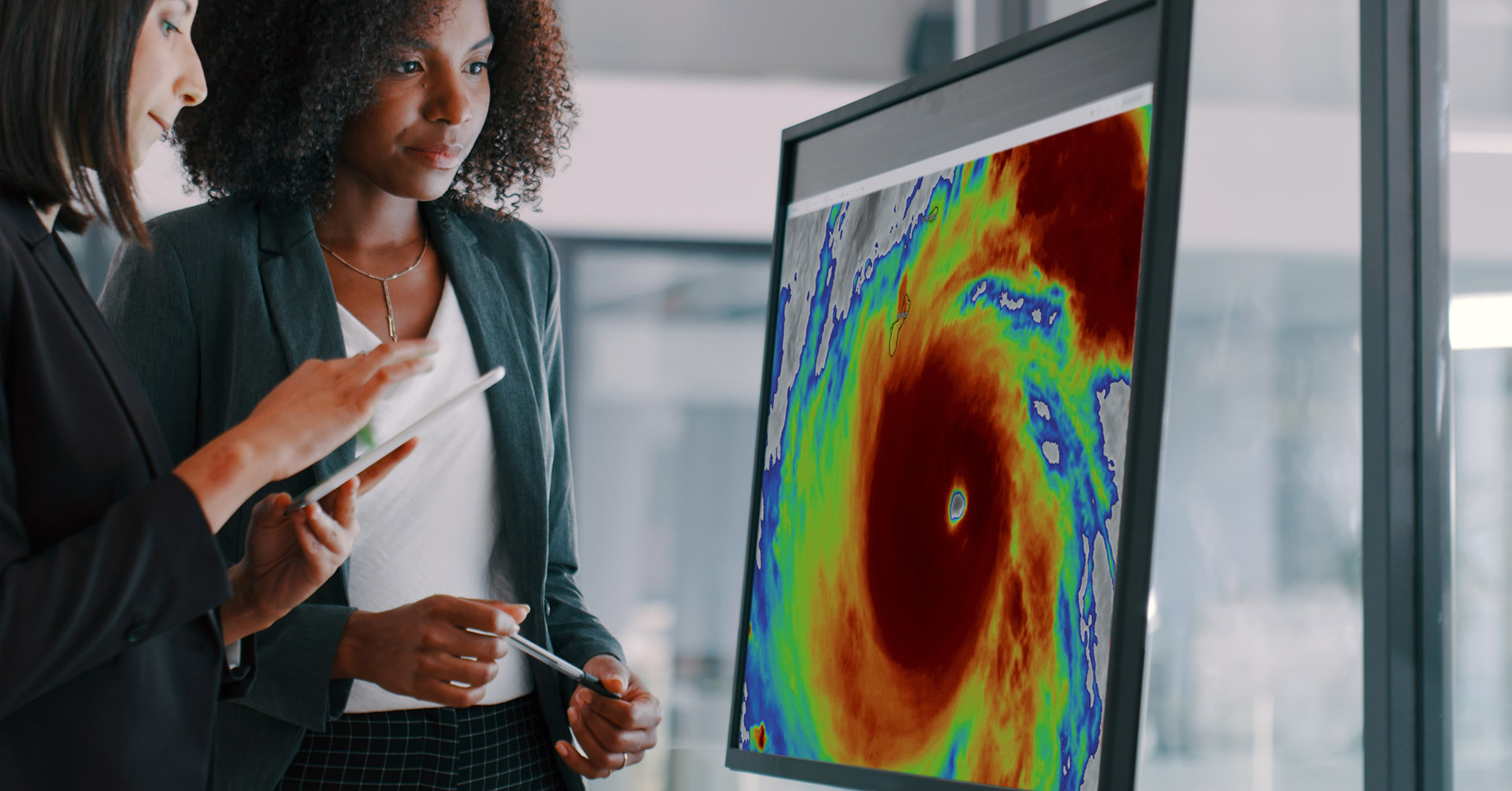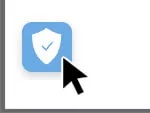Finding the Best Emergency Notification System Vendor: Tips for Your Evaluation Process
Here are some tips on how to select a mass notification system to ensure a painless process when implementing new emergency alert technology.

An emergency notification system empowers organizations to keep their people safe, informed, and connected through relevant, streamlined notifications during a critical event. Emergency notification systems automate and deliver messages so you can quickly and easily communicate with, or engage, your audience from anywhere, at any time, using any device. Your emergency notification system should monitor threats for you, assist you in identifying who might be impacted by a threat so you can effectively communicate, and ultimately help you improve outcomes.
Your emergency notification system should be incredibly user-friendly. Similarly, the process of understanding your vendor and how you would partner together should be just as easy.
From demo to implementation, the process should be painless. When evaluating emergency notification systems vendors and to ensure your success, it’s important to understand what you can expect from your partnership.
Keep Your Needs In Mind
When purchasing emergency communication software, your goal should be to select a system that not only addresses all of your organization’s essential needs but also can be easily implemented and adopted. To achieve this, you first need to identify and understand the unique characteristics and requirements of your business.
Ask these questions internally as you prepare for your software search:
- What is the size of the audience we’ll want to communicate with?
- How dispersed is our workforce?
- What will our organization look like 5-10 years from now?
- What threats and hazards can affect our employees?
- How does communication fit into our business continuity plan?
- What internal systems—such as an HR information system (HRIS) or travel management system—would need to be integrated?
- What processes could an emergency communication solution automate?
- Which communication channels and devices are most used, and by whom?
- What mass communication system, if any, are we using now?
- How successful have previous alerts, warnings, and internal communications been received?
- What are the technical abilities of our intended system administrators?
- What kind of training would be required to ensure every employee is comfortable with a new system?
As you develop your needs assessment plan with input from stakeholders across the business, it’s important to remember that you don’t want a system you will grow out of. Rather, you need a system you can grow into.
Unfortunately, small companies often fall victim to a dangerous mindset of thinking they are too small or their needs are too simple for a modern communication system. But even when you want to start simply—perhaps just sending SMS and voice messages during critical events like severe weather or IT outages—you’ll want an enterprise system for the speed, reliability, and user experience. Operating without one can limit productivity and put your people at risk—no matter how big your company is.
Choose Wisely: What to Ask a Potential Vendor
Once you have a good understanding of your organizational needs, you’ll want to make sure you ask the right questions during the vendor evaluation process. You’ll need to select a system that not only meets these standards but also best suits your organization’s unique needs.
Here are a few questions you’ll want to ask of each vendor, and what to listen for in their responses:
What does the implementation process look like?
What to Look For: You’ll want to ask how long implementation takes, if there are any setup fees, and whether a dedicated contact at the vendor will be assisting you throughout the process. Then, wait to see if the vendor can provide you with a good, concise answer. An experienced vendor should take the specifics of your business into account as opposed to giving you a generic answer, and modern emergency communication software should take hours to get up and running, not days or weeks.
Will I receive training on how to use this software?
What to Look For: The best emergency notification software providers will provide system training, so find out if somebody (and who!) is going to help you learn or if you’ll be on your own. Assessing the system’s ease of use through a hands-on demo should give you a good idea as to whether you expect users or administrators to need a lot of training sessions to get up to speed.
How will my people be added to the system?
What to Look For: It should be very easy to import employee data into your emergency communication system. The vendor should help with your first import or setting up your integration to ensure your people are organized in a way that allows you to effectively reach them during a critical event. You should also determine whether the other data integration options make sense for you. For example, you should be able to create a customized registration process so users can opt-in or sync your system with an existing contact database via an API. Finally, make sure it’s easy to add, remove, and update users directly through the interface.
How often do you innovate on and add to your platform?
What to Look For: In today’s dynamic business environment, how we work, where we work, the devices we use, and even how we communicate are constantly changing. If an emergency communication vendor isn’t continually expanding, updating, and investing in their product to keep up with this pace of change and future-proof their solution, you’ll likely find yourself in the position of outgrowing their solution.
What is your Net Promoter Score?
What to Look For: A vendor’s Net Promoter Score, or NPS, measures the willingness of their customers to recommend the company’s solution to others. In short, it is a great way to gauge overall customer satisfaction. Not only is the score itself important, but any vendor that values and prioritizes exemplary customer support should be able to provide and speak to this specific metric.
What is an example of someone using [FEATURE THAT IS IMPORTANT TO YOU]?
What to Look For: Whether you need a solution that offers two-way communication capabilities, multi-channel delivery options, a robust mobile app, or something else entirely—any feature is only valuable when it actually works as intended. While vendors can make claims about their features and capabilities, it’s important to find out if and how customers are successfully using the specific features that you value. How the vendor answers this question also offers deeper insight into the caliber and knowledgeability of their sales staff.
Additional Tips for Approaching the Evaluation Process
In addition to these important questions, here are some tips for you when you’re getting ready to evaluate and implement an emergency notification system.
1. Consider price only with respect to other interests
While price is inevitably an important factor when choosing an emergency communication platform, it shouldn’t be the sole consideration. As with any major purchase, there is truth to the old adage, “You get what you pay for.” Automatically choosing the cheapest solution you evaluate might come back to bite you in the long run.
It might be tempting to overlook a few features for the sake of a better price. But consider the risk to your people of not having those more robust capabilities in an emergency situation. Features like live map tracking or two-way communication are crucial in an emergency. Choosing a vendor with simple subscription-based pricing, no upfront costs, and no hidden fees is important. But comparing features side-by-side to ensure all your required capabilities are supported will help you balance price and performance. This will also help you avoid buyer’s remorse down the road.
2. Embrace improvements, don’t fear change
Replacing an existing emergency communication platform can seem daunting. But sticking with an outdated legacy system just to avoid change isn’t exactly a sound business strategy. Unfortunately, it’s all too common for organizations to think that “starting over” with a new system will be incredibly difficult or expensive. So they maintain status quo and grudgingly tolerate their existing system.
What’s often overlooked is the true cost of sticking with the status quo: an outdated platform can undermine employee safety, diminish productivity, cause unnecessary legal risks, and disrupt business operations. If your existing platform doesn’t have the capabilities you need, it’s time to re-evaluate your options. With a modern, cloud-based platform, implementation can sometimes be done in mere hours. Minimal, if any, end user training is required. An experienced vendor can also help you navigate the replacement process and share best practices for communicating the change to your people.
3. Seek redundancy through multiple communication channels
In emergencies, it is critical to reach your audience as quickly as possible and ensure each person actually receives the message. Relying on a single communication channel significantly reduces the effectiveness and reach of your communication. If you rely on a single communication channel such as email and there is a widespread IT or power outage, for example, many employees may never get the message.
Email still has its place in the work environment for non-urgent messages and regular communications with vendors, customers, and other businesses, but is it really the most effective way to notify employees of an urgent situation? Likely not. Instead, invest in an emergency communication system that can relay messages across multiple channels simultaneously. These channels include email, but also involve SMS texts, push notifications, voice calls, intranet updates, social media posts, and even custom channels.
4. Invest in a tool that will grow with you
Even if you’re a small business with seemingly simple needs or only plan to use some of the more standard features of an emergency communication system, it’s a mistake to think you don’t need an enterprise solution. What happens as your company grows its employee base, the number and locations of additional sites, or the locations where employees may travel for business? You’ll have on your hands a system you’ve far too quickly outgrown.
It’s also important to keep in mind that technology changes and so do people’s communication preferences. Millennials, for example, prefer texting and push notifications. The next generation coming up behind them believe email to be so obsolete, they rarely use it at all. Investing in a flexible, scalable emergency notification system that you can grow with—one that the vendor is also continually innovating and improving on—will give you the best bang for your buck.
5. Harness the power of location data
One of the most powerful tools included in modern emergency communication systems is location-based services. This includes GPS tracking, map views, and functions like geofencing. Location is a primary factor in determining who is at risk in an emergency. So being able to receive and send that information is critical in a wide variety of events. Be sure to choose an emergency communication platform that can help you leverage location data, sending unique messages based on an employee’s home address, office location, physical location, and more.
6. Know the people behind the technology
Build a strong relationship with your sales representative, get to know the company’s mission, and what they stand for. Look for your support system. Ask about your Customer Success Manager – why not get introduced before you decide on a vendor? Your Customer Success Manager is absolutely paramount to a successful implementation. Their ongoing support is what makes the partnership a strong one.
7. Consider your vendor’s integration capabilities
Work with your Customer Success Manager to find out what integrations make the most sense for your organization. Decide how you plan to inject notifications into your emergency preparedness planning or communications strategy. Find out how to implement these integrations, so you can get the most out of your emergency notification system.
8. Think and plan ahead
When selecting a vendor, first, make sure they host your data in a secure environment. Next, ensure that they can scale to meet any requirement you have now – or in the future. Perhaps you anticipate needing to send a large number of messages down the road. Or you anticipate gaining thousands of more users. Your vendor should be able to scale to whatever volume you need. They should also be able to help you set up your system to best support that growth.
9. Timing is everything
Start reviewing vendors early (well before a contract is up), so you have an idea of what implementation will entail. You don’t want to be without an emergency notification system. You also don’t want to settle for a vendor that isn’t the best fit for your organization. Hint: Implementation and setup of your mass notification system shouldn’t take more than 24 hours.