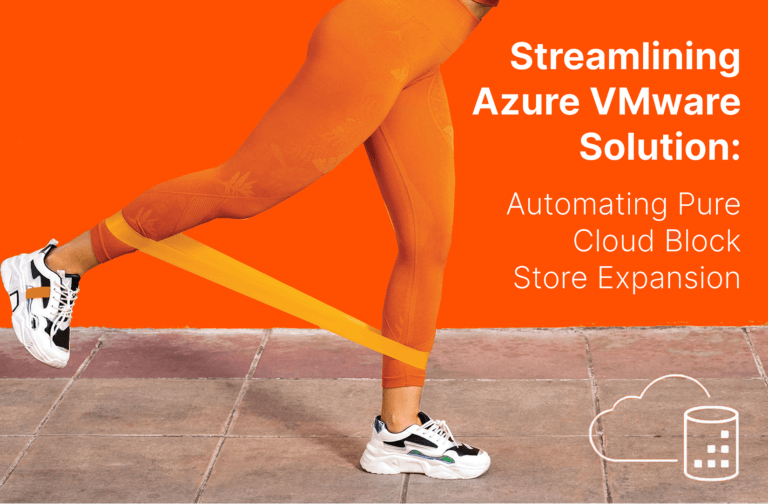Over the past couple of years, it’s not surprising that many organizations accelerated their planned digital transformation (DX) projects to adapt to an all-remote workforce. Software-as-a-service (SaaS) offerings, like Microsoft 365, have seen substantial growth during this time.
In the rush to move Microsoft 365 applications, like Exchange and SharePoint, from on premises to being delivered as a service, many organizations didn’t realize which parts of the platform are Microsoft’s responsibility and which are theirs.
Implications for the Shared Responsibility Model
Microsoft owns and is responsible for the platform. You own and are responsible for your data. Simple, huh?
Microsoft publishes a shared responsibility model that clearly states customers are responsible for their data. The data on Microsoft 365 is your organization’s email, messaging, and documents. You may need to retain it for regulatory and compliance reasons for long periods of time, typically for multiple years.
This creates a need to have consistent backup and retention policies that organizations previously had when they delivered these services out of their own data centers. Without consistent retention policies, organizations could find themselves out of compliance with internal and external compliance regulations.
Microsoft 365 has several features, like Recycle Bin, that seem like backup. Isn’t that good enough?
Threats to Your Data and the Need for Backup
Ultimately, you’re responsible for control of and access to your data. Read about the many threats to your data (e.g., accidental deletion and internal and external security threats) in a recent Veeam white paper: “7 Critical Reasons for Microsoft 365 Backup.”
Often, IT professionals respond that Microsoft 365 provides geo-redundancy, but geo-redundancy is not backup. The 3-2-1 backup strategy states that you need three copies of your data on two different media with one copy off-site to fully protect your data. What does geo-redundancy offer?
Geo-redundancy offers 2-1-1 protection (two copies of your data on one media type with one off-site copy). So, let’s go back to our question: Isn’t that good enough?
The concern with geo-redundant replication is that if something bad happens on the primary copy, that problem will be replicated to the secondary copy. For example, if you delete a user, whether you meant to or not, that deletion is replicated across the network, along with the deletion of their OneDrive for Business account and mailbox.
To ensure you’re protecting what is effectively the intellectual property of your company, you would be better served to ask the question: Is that good enough?
In addition to providing consistent retention policies for your backups of Microsoft 365, Veeam Backup for Microsoft 365 can also provide flexible, efficient, and easy-to-use recovery tools so that both administrators and end users can recover data in a simple, straightforward manner.
But there are two other critical capabilities needed for your M365 backups: fast recovery and protection from cyber threats, like ransomware.
Veeam Backup for Microsoft 365
Veeam Backup for Microsoft 365 eliminates the risk of losing access and control over your Microsoft 365 data, including Exchange Online, SharePoint Online, OneDrive for Business, and Microsoft Teams, so that your data is always protected and accessible.
Once you conclude that you need to back up your Microsoft 365 application data, then the question arises as to where you’ll store the M365 backup data. Of course, you have a choice of putting your M365 backup data either in the cloud or bringing it back on premises to your data center.
Many Veeam Backup for Microsoft 365 customers choose to store their M365 backup data on premises for three critical reasons:
- To ensure predictable costs for M365 backups and retention
- To provide fast recovery of M365 objects
- To control the data and ensure it’s safe from cyber threats
Where to Store Veeam Backup for Microsoft 365 Backups
Let’s further explore securing Veeam Backup for Microsoft 365 backups on premises.
As with many buying decisions, there are a multitude of factors to consider, some of which may not be that obvious.
In the data protection world, recovery speed is king (how quickly you can get your data back), but it’s useful to consider other factors such as cost of management, power and floor space consumption, and future-proofing. Pure Storage® FlashArray//C for Veeam Backup for Microsoft 365 backups provides fast recoveries and keeps your backup data protected from cyber threats.
More than Just Fast Recovery
FlashArray//C is an all-flash storage solution that provides outstanding recovery speeds of up to 9.5TB per hour. With Pure SafeMode™ snapshots enabled, the Veeam Backup for Microsoft 365 backup data can be protected against potential ransomware attacks. Combine this with the ability of FlashArray//C to deduplicate Veeam Backup for Microsoft 365 backups and you have an excellent storage platform that can deliver on the promise of fast, modern, scalable, and secure data protection.
Also, consider two other impactful factors that are sometimes overlooked when choosing a storage platform:
- Simplicity: With its simple management software, Purity, FlashArray//C is at the forefront of the drive to minimize the number of storage administrators needed per TB. For a great example of how Pure Storage technologies have reduced administrator time, check out the ServiceNow business transformation case study.
- Sustainability: As environmental concerns take center stage in corporate reporting, FlashArray//C makes the data center the centerpiece of your sustainability story. For example, FlashArray//C offers a 7.3PB effective capacity, and with its consistent low latency from NVmE flash, it can reduce both CHG emissions and annual energy consumption by a staggering 350% compared to a competitive hybrid storage array. To learn more, review Pure’s commitment to environmental goals.
There’s a third factor that also requires consideration: “future-proofing.” Technology changes quickly and we’ve all felt the sting of costly upgrades whether it’s to leverage the latest enhancements or you’re being forced to upgrade because the vendor decides that equipment has reached end of support or end of life.
Pure Storage has completely changed the future-proofing paradigm. As part of the Pure Evergreen Storage™ program, customers get free, non-disruptive, hardware upgrades when major technology shifts occur. It should be no surprise that all these factors together ensure that Pure is a leader in the Gartner® Magic Quadrant™ for the eighth year running
If your move to M365 has you questioning the access, control, and security of the data of some of your most critical applications, like Exchange, Teams, and SharePoint, then consider joining thousands of customers who protect their critical data with a combination of Veeam and Pure Storage. Veeam and Pure have a natural affinity in large part because we’re both extremely focused on being simple, flexible, reliable, and powerful.
![]()