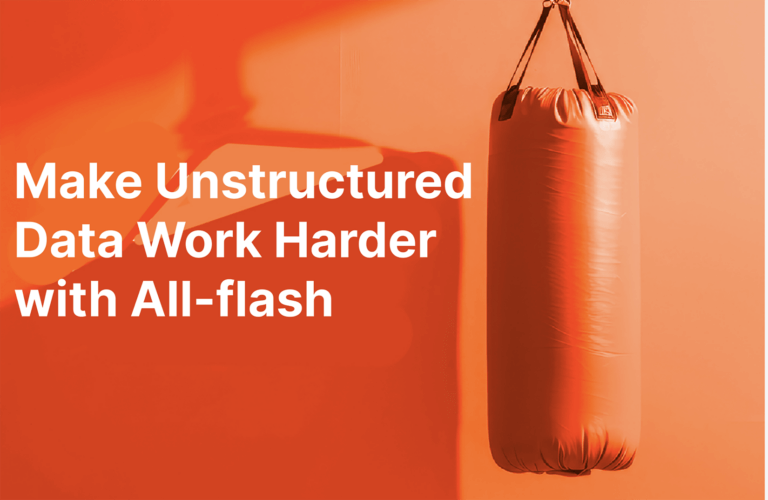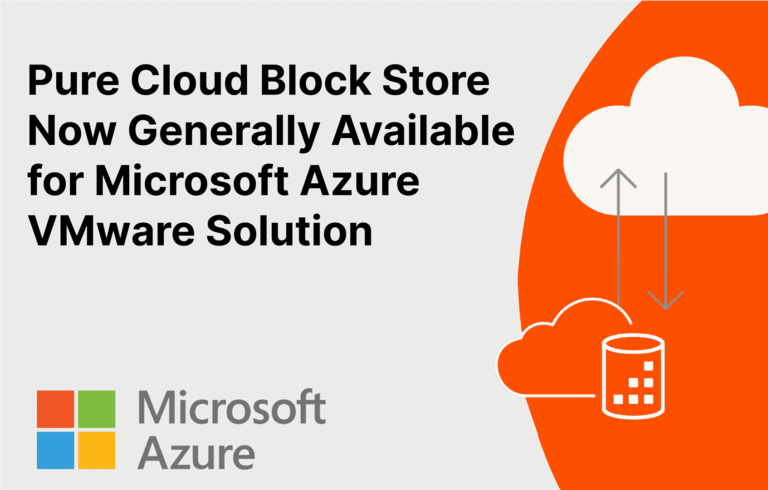Ransomware attacks are now a question of when, not if. Ensuring the integrity of your backups is critical to reducing the damage and cost of an attack. There are many mitigation solutions out there, from snapshots to tape to air gaps, and each has pros and cons.
Hiding data somewhere attackers can’t get it is not enough. It can prevent complete data loss, and having data stored off-site is important to any data protection strategy. But, it’s not helpful when you need to get back online quickly after an attack and it doesn’t provide a resiliency architrecture that ensures the lowest possible recovery times.
FlashBlade and Commvault: Get You Back up and Running Fast
Pure Storage® FlashBlade® Object SafeMode™ and Commvault Backup & Recovery helps you get back up and running faster and minimize the cost of downtime.
Object SafeMode is a system-wide locking mechanism for object data. When it’s turned on, as soon as you write an object into a bucket, the object is protected from anyone—including you. No one can delete it until it reaches the age you’ve defined. The policies governing Object SafeMode can only be changed by Pure Support in tandem with authorized contacts from your company.
When you use Object SafeMode with Commvault, there are three major benefits when it comes to recovering from ransomware. With Object SafeMode with Commvault, you can:
- Keep your restores rapid. Object SafeMode builds on Pure’s proven speed and simplicity at scale, adding immutability directly to your primary backups. This ensures your backups are right where you need them, when you need them. In other words, you can get them back fast. It doesn’t matter if you’re restoring to avoid paying a ransom or because the decryption is too slow or didn’t work for all your data. If you have to recover your backups from somewhere other than your primary copy, it’s going to take extra time—and that’s extra expensive downtime. Object SafeMode lets you leverage your high-speed storage for exactly the large-scale, critical recovery you bought it for.
- Protect your newest data better. Downtime isn’t the only cost of an attack. Restoring from backups always involves data loss. The farther back in time you have to go, the more it costs you. Periodically capturing and freezing recovery points is efficient, but the trade-off is that your latest backups may be compromised before they reach the safe zone, forcing you to go to older data after an attack. Plus, if you have to refetch multiple successively older copies because something was wrong with the newer ones, it means you’re offline longer. You face the double costs of recovery and lost data. Object SafeMode locks your backups as they’re written, so the freshest data is always available immediately.
- Focus on restoring services. Having multiple recovery processes makes everything take longer. When your mission-critical applications are down, you don’t want to wait for someone to figure out which script to follow and which data to use. Then wait some more while they might also be waiting for other teams before they can get the backups to the right state to start restoring. Object SafeMode ensures you have continuity so restoring from ransomware is business as usual for the backup admin.
To minimize the costs of downtime and data loss from a ransomware attack, the best thing you can do is make sure your primary (i.e., fastest) copy can’t be touched. With FlashBlade Object SafeMode and Commvault, the latest backups will be ready, waiting, and current when you need them.
You don’t have to bring tapes back from off-site. You don’t have to close your air gap. You don’t have to choose from multiple recovery paths or involve multiple teams. You can start rapid recovery right away and get back online faster—and from the freshest data.
Best of all, Object SafeMode is included at no additional cost with the Purity operating environment for FlashBlade. To learn how to use FlashBlade and Commvault to safeguard your backups, check out this demo and white paper. When you’re ready to try it for yourself, contact your Pure account team or partner.
![]()