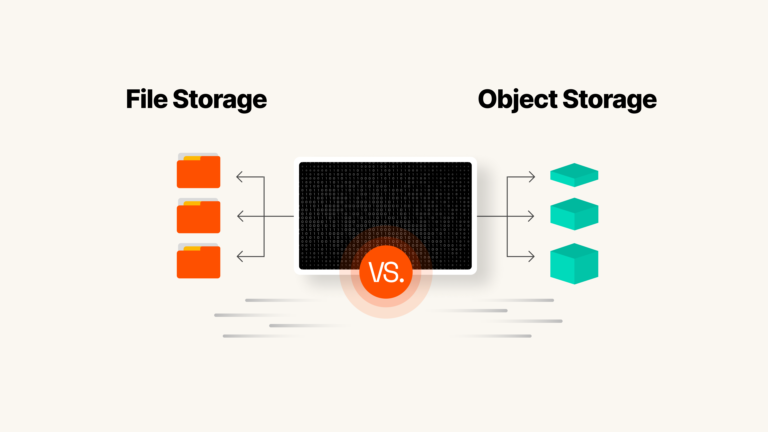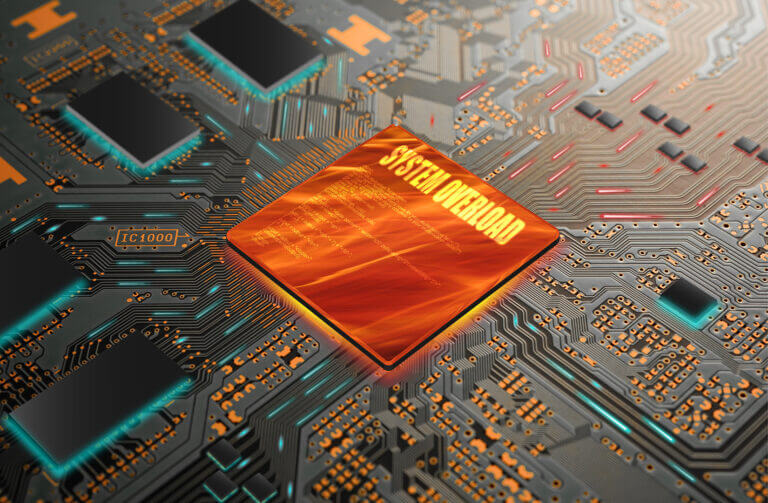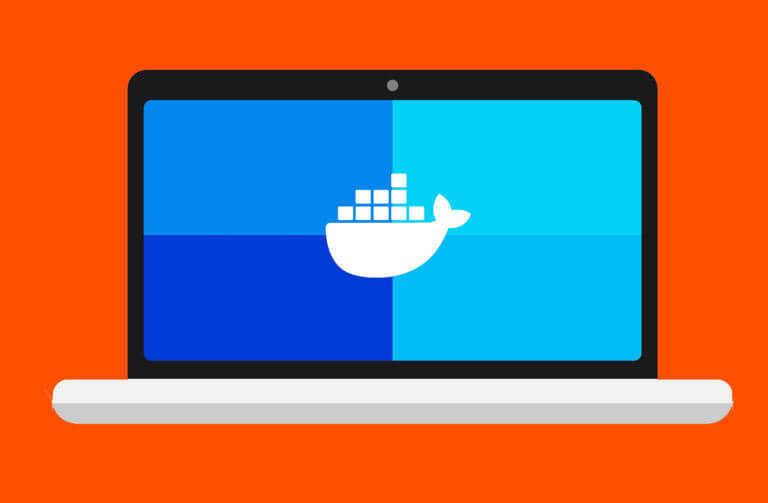The primary differences between traditional object and file storage have to do with two things: structure and scalability. File storage is organized into a strict tree-like hierarchy with directories, sub-directories, and so on. To access a stored file, you must follow a specific path to it. Object storage, on the other hand, is stored in a “flat” address space. Each stored object has a unique identifier plus detailed metadata that makes it easy to find among potentially billions of other objects.
Because of the differences in structure, file storage and object storage have significantly different capacity to scale. The hierarchy and pathing of file storage begins to max out at millions of files—while object storage offers near-infinite scaling, to petabytes and beyond.
In this article, we’ll take a look at the common differences between traditional object and file storage. And then we’ll briefly focus on the advances in today’s latest object and file storage solutions that are beginning to blur the line a bit between the two.
Traditional Object vs File Storage: Key Differences
Besides the vastly different structure and scalability of these two storage types, they have also tended to differ in several other key areas. These include:
Latency
Latency measures the time it takes for a packet of data to travel across the network. In the case of traditional file vs object storage, it’s file storage for the win in this regard. As long as the system has the path to where the data is located, grabbing it is fast and simple, especially with today’s flash storage solutions. Object storage, on the other hand, was created with cost efficiency and scalability in mind, and those advantages have typically come at the cost of speed and performance.
Performance
Throughput, or the quantity of data sent or received within a specified amount of time, is the measure of a system’s performance. Here again, traditional file storage takes the lead. While file storage allows you to locate data very quickly through the hierarchical system, however, that throughput becomes slower and slower the more directories, folders, and files you have to open. Think of a directory with millions of sub-directories, which have millions of folders, which have millions of files each. Object storage is best for large volumes of data. While it might take a little longer to access your data, you don’t have to manually drill down to it—the system does it for you.
Cost
Cost is where object storage shines. It was originally developed as a system to store large amounts of data that doesn’t need to be accessed too often, such as archives, raw video footage, or secondary datasets. Legacy object storage was sometimes called “cheap and deep” storage by those in the know, because its pay-only-for-what-you-use model was cost-efficient. While file storage isn’t considered extremely expensive, it can result in higher costs as you add capacity. File storage can’t scale up—it must scale out with the addition of more file storage systems (such as a network-attached server, or NAS). And adding entire new systems can add up.
Access protocol
The ways file and object storage systems access data are very different. Traditional file storage typically uses network file system (NFS) or other common network protocols that are optimized for low latency. Traditional object storage uses HTTP to access data. This makes it simple to retrieve data via many different applications and even web browsers. However, because HTTP is text-based, it is processed more slowly than file storage protocols—underlining once again that object storage offers simple access but can’t deliver high performance.
When to Use Object Storage Instead of File Storage
Because of the long-held views that object storage offers incredible scalability and easy data accessibility, it’s ideal for public cloud storage. Not originally built for performance, it has typically been most suitable for very large volumes of static data—especially unstructured data.
Here are a few examples where traditional object storage has been able to shine:
- A video production company finishes editing a film project and stores all of the raw video footage in object storage for safekeeping and future access, if necessary.
- A financial organization is mandated by government regulations to keep customer financial records for a specified number of years, so it stores inactive customer data safely in object storage.
- A retail store saves its server backup and recovery data in cloud-based object storage, so it’s still available in the event of a natural disaster or local outage.
- While gathering datasets from all over the world in preparation for a big genomics project, a medical research organization stores the datasets in object storage.
When to Use File Storage Instead of Object Storage
The wide capabilities of traditional file storage make it suitable to store virtually anything. It’s ideal for fast in-and-out access, as long as the system knows the path to the data. While object storage performance has been improving, file storage has typically been the primary choice for big data, AI, machine learning (ML), and high-performance computing (HPC) workloads.
Here are a few examples where traditional file storage is a smart choice:
- A law firm stores its office directory in a shared content repository file storage system.
- A marketing agency keeps work files in a cloud-based file storage system so employees can collaborate on the files and update them when located in different cities.
- A manufacturing company uses file storage to run its data analytics operations because the system allows multiple servers to make changes to multiple files simultaneously.
- A research organization uses file storage to run ML projects, which need to crunch lots of data very quickly.
Today’s Object Storage vs File Storage: Some Solutions Are Blurring the Lines
Multiple storage types exist because there is no single type that works best in every situation or for every workload. That’s why choosing the best storage for your organization takes a thorough understanding of how each type works and what your actual needs are.
As storage technologies advance, many vendors are finding innovative ways to add features and capabilities to the different storage types. The old limitations of object and file storage are becoming less prevalent.
For instance, Pure Storage offers unified fast file and object (UFFO), a new category of storage architectured to address the demands of modern applications. UFFO is a storage platform that consolidates native fast file and fast object storage with an architecture that delivers simplicity, scale, and performance.
UFFO combines the best of both worlds: you get the speedy data access offered by file storage, with the ultimate scalability of object storage. By managing both file and object workloads in a single, integrated system, you can tackle even the most complex projects without sacrificing performance.
Ready to learn more about object or file storage? Contact one of our experts today.
![]()