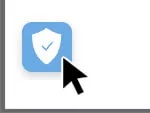How to Optimize Emergency Communication in Hospitals
Reliable communication is a must in the healthcare industry where emergencies happen every day. It’s time to move away from outdated practices and build a communication system that will better support your hospital.
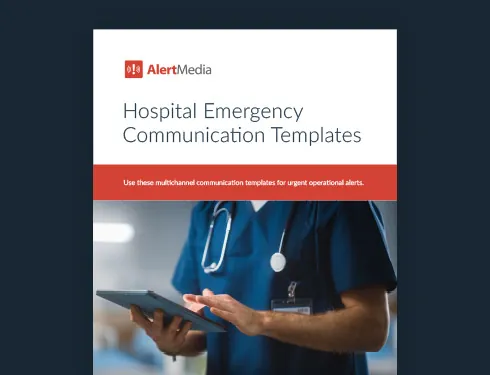
Hospitals are designed to provide care and healing support. Emergencies are the norm, and every hour—or more often—a critical situation walks through the door. These facilities are always on, always ready, and always offering reliable services to treat any patients, injuries, and illnesses. But those “always-on” systems sometimes falter when facing other kinds of emergencies. External threats put both hospital operations and employee and patient lives at risk. Extreme public health circumstances like the COVID-19 pandemic or individual mass casualty events strain healthcare systems with vulnerabilities and limitations.
As if that wasn’t bad enough, violent threats are also increasing. The U.S. Bureau of Labor Statistics reported in 2018 that healthcare professionals accounted for 73% of all nonfatal workplace violence-related injuries and illnesses. National Nurses United found that more than 81% of healthcare workers have experienced at least one type of workplace violence during the pandemic.
External threats are trending up, including natural disasters, severe weather events, or public safety incidents like active shooters or civil disturbances. Hospitals, unlike other facilities, usually stay open to serve those impacted by external emergencies. Improved communication ensures your hospital team can keep running and maintain quality of care.
Download Our Hospital Emergency Communication Templates

Benefits of improved communications
Having a secure and reliable emergency communication system with the ability to send out critical mass notifications can improve safety outcomes across the board for providers and patients alike:
- On the emergency level — Better communication can improve safety outcomes for care providers and patients alike. Plus, effective communications contribute to providers’ capacity to keep fulfilling their responsibilities and continuance of patient care.
- On the patient safety level — Better information sharing, sufficient scheduling and staff-to-patient ratios, and transparency all support improved communication and trust between providers and patients.
Improving your emergency communications through mass notifications can be intimidating, especially if your facility already has a process that needs work. But you don’t need to totally overhaul your current system to make improvements. Here are some tips on how to make your hospital emergency communication more effective and efficient.
Mass Communications Are a Lifeline
Good communication can save lives and must be made an integral part of any emergency plan. CMS-compliant emergency response and communication plans must include high-tech and low-tech ways for staff members to signal an emergency, such as internal radio systems or old-school pagers, as well as HIPAA-safe channels for communicating sensitive patient information. Mass communication in the healthcare setting is more challenging than in other scenarios, but effective implementation is possible with a multi-faceted approach.
“In disaster scenarios, the simplest tools can be the most effective. Some key tools for us include our local phone lines and our internal radio system [which we use] in conjunction with first responders.” Explains Josh Anderson, Manager of Safety, Security, and Emergency Management at Valley View Hospital. “However, I think our game changed when we adopted AlertMedia. The buy-in from our administration took effect during the COVID pandemic.”
As with any industry that has a highly mobile, fast-moving employee base, healthcare organizations don’t use one mode of communication. Depending on the employee’s role, they may travel across multiple areas or facilities and may not have consistent access to email, landlines, or even mobile phones. Some hospitals prohibit using mobile phones while on shift, while others issue work-only mobile devices.
These and other unique challenges make it difficult for hospitals to communicate effectively with all employees during an emergency. But a great place to start improving your communication strategies is by improving the clarity of your emergency alerts by switching to plain language alerts.
What Are Plain Language Alerts?
Hospitals have traditionally relied on a special style for emergency alerts called “codes.” These codes generally use colors to represent different emergency events, like a Code Red for a fire or a Code Silver for a weapon or active shooter event. But hospitals have been shifting to “plain language alerts,” which don’t use colors, instead categorizing alerts into three buckets: facility alerts, security alerts, and medical alerts. So a fire emergency, which would have been traditionally announced as “Code Red,” is now announced as “Facility alert—Fire in [location],” which provides explicit information and context to employees who need to respond. Here’s a look at what might fall into those categories.
Facility alerts:
| Security alerts:
| Medical alerts:
|
Why are plain language alerts more effective?
Plain language emergency codes are a more standardized and universally understandable coding system. Where color-based coding often differed among regions—and even between hospitals in the same region—plain language codes use a single framework for how alerts are structured. This prevents confusion or miscommunication with patients and family members or visitors in the hospital and enables healthcare providers to immediately know what is happening without decoding more obscure alert language. New staff members are also able to stay in the loop during emergencies—avoiding confusion about codes used in their previous workplaces. Your healthcare team can respond more quickly to meet patient needs and improve health outcomes during crisis situations.
A Multi-Modal Approach to Emergency Notifications
Hospital administrators don’t want to leave any employee uninformed, particularly during an emergency. Implementing a multi-modal approach to emergency mass communications is the only way to ensure every employee who needs the message will receive it in a timely way. What are these modes?
When it comes to healthcare use cases, there are many communication channels available. The key is to make sure all these modes are integrated and can be used simultaneously, so no matter where an employee is or what device they’re using, they can rest assured they will be immediately notified in the event of a crisis. All the following communication channels can be used as part of a holistic, comprehensive mass communication system:
All hospitals have a public address system they use to communicate emergency alerts or call for specific personnel. Of course, they can also be used to deliver any emergency notification, including those every person in the facility needs to hear, such as in the event of a mass evacuation or a shelter-in-place.
Mobile devices are almost always with us, but in the healthcare setting, they aren’t always immediately accessible. Giving staff members a hospital-issued device or allowing them to carry their own device will ensure they can receive SMS text messages and push notifications for immediate alerts. They can also use the devices to check emails and voicemails more regularly.
When nurses and doctors aren’t making rounds, they are often at a nurse’s station where multiple desktop computers and phones are used. Hospitals and healthcare organizations can send pop-up messages that appear on the computer screen and send alerts via phone calls/voicemails. Of course, staff members can also use the computers to check emails.
Often relegated to security personnel, two-way radios (aka walkie-talkies) should be integrated into the communication plan. Janitors, cafeteria workers, maintenance, and other support staff can join security people to help bring calm, direct other employees, and send valuable ground-level intelligence to administrators, first responders, and other facilitators.
Believe it or not, the pager is not quite extinct, if only in a hospital setting. In fact, nearly 80% of hospitals still rely on them for communication. These lightweight, battery-powered, and relatively inexpensive devices are highly reliable, even if there is a power outage and mobile phones cannot be charged. They also do not depend on strong cell phone service, a challenge many hospitals face. They can send and receive emergency notifications instantly, no matter where the person may be.
Hospital Emergency Notification Template Examples
Creating pre-built templates for emergency notifications can simplify your communications and shorten the time it takes to alert your employees about an incident. These templates can be as detailed or barebones as you need, and they can include blank spaces for you to add specifics based on the situation. Here are a few examples of notification templates:
Text Message:
Facility Alert – Power outage at [LOCATION]. Emergency generator is up and running. Please respond to this message or call [PHONE NUMBER] to report any additional outages.
Desktop Alert:
Facility Alert – Hazardous materials incident at [LOCATION]. Avoid the area until given the all-clear.
Email:
Medical Alert – Mass casualty incident at [LOCATION].
Incident involved [DESCRIPTION], and [NUMBER] patients are expected in [TIME]. All available staff, please report to the [DEPARTMENT] immediately.
Finding the Best Integrated Emergency Communication System
With so much at stake, any viable emergency response plan needs a foundation of good communication. Thankfully, technology is now available to integrate the many modes of healthcare communication hospitals use on a regular basis. Messages can be sent instantaneously and simultaneously across all channels, even custom channels to all healthcare workers, with little effort.
The system should also include two-way communication capabilities. During a crisis, it’s not always the administrator or the person in charge of sending the messages who has the most accurate or up-to-date information. The health professionals in the eye of the storm, the clinicians on the ground level, the caregivers with eyewitness perspective to the situation have the insight that can shape or reshape an emergency response strategy. And with two-way messaging, you can hear from your healthcare providers in real-time to ensure they are safe during critical events.
VNS Health in New York, for example, uses their mass notification system to keep their team up to date, as well ensuring they are safe during critical events.
“There are a lot of people across our organization who could help expedite our response efforts in an emergency, but without a clear process at the time, it was difficult to educate them on their role in the moment. In many cases, we wouldn’t figure these things out until we were deep into an event,” says Lauren Campbell, VNS Health’s Director of Emergency Preparedness. “We used AlertMedia to first send a large-scale notification to all employees, then keep affected employees updated on the storm paths, and even perform safety checks on specific employees. AlertMedia provided a level of reassurance and comfort to everyone.”
The system should be easy to implement and even easier to use, so no time is wasted getting started or during a crisis. Finally, practice. Practice with real-world scenarios with those who will be responsible for activating the system with messages and those who will receive them. Everyone should be comfortable with the technology so there are no surprises, breakdowns, or communication issues when it comes time to put it to use.
You can keep your medical staff and patients safe when you can keep them informed. A multi-layered emergency communication system like AlertMedia is perhaps the best technology your hospital or healthcare facility could ever invest in.