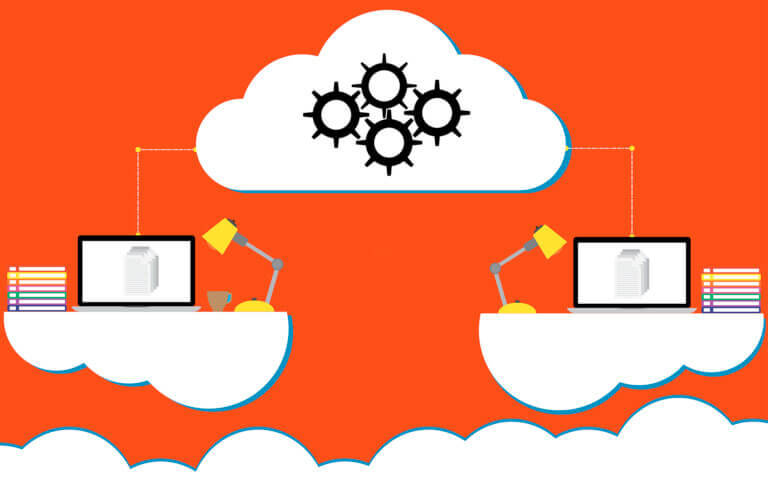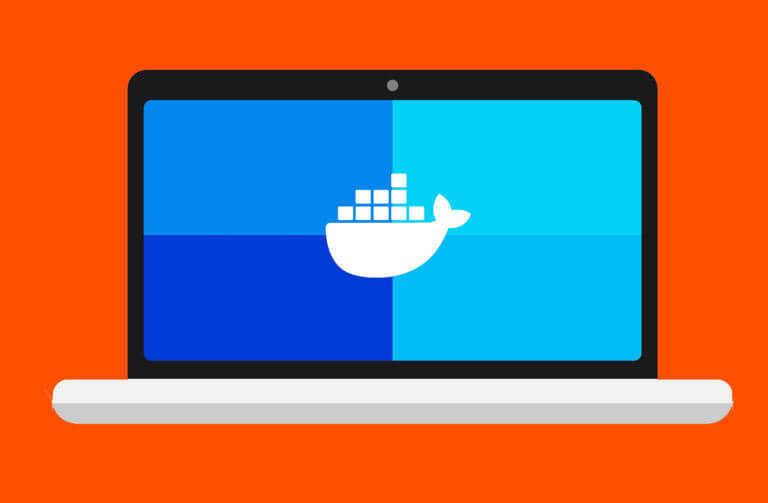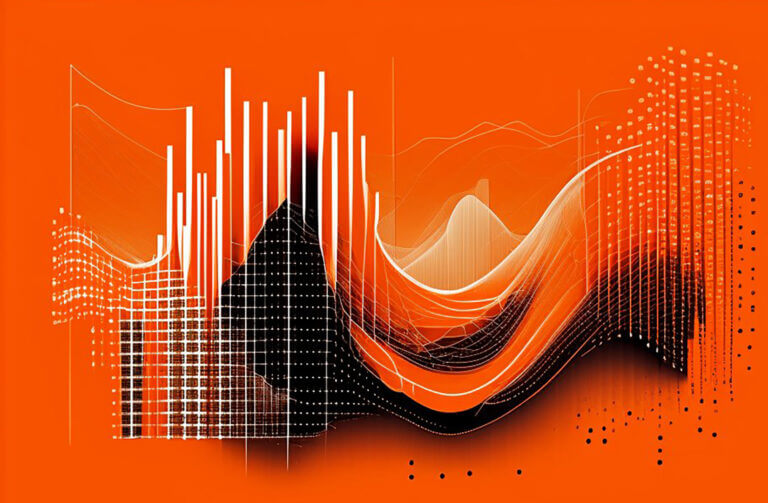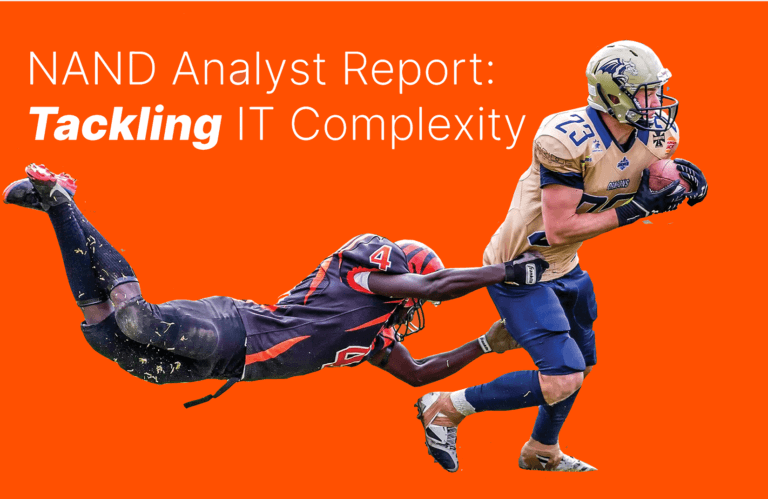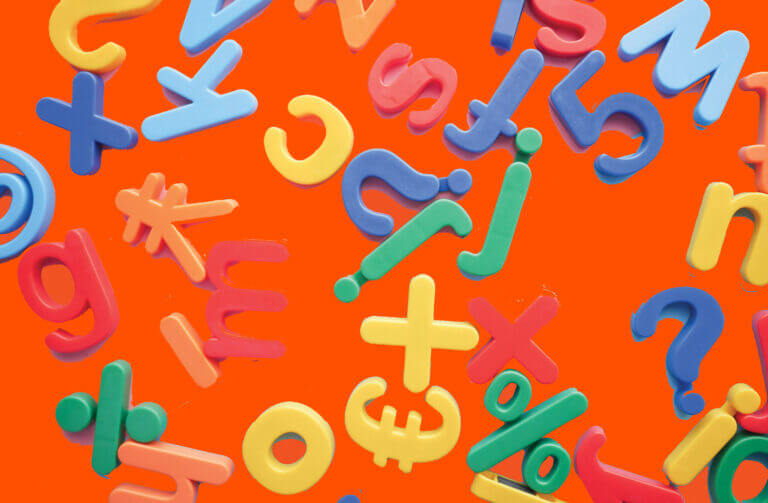The COVID-19 pandemic sparked a massive rise in remote work. Companies shut down offices en masse and very few of them have since returned to their pre-pandemic in-office levels, although many have now gone hybrid.
The rise of the hybrid workforce has brought a growing need for companies to securely support remote workers for operational agility and the ability to access a global talent pool. Virtual desktop infrastructure (VDI), remote desktop service (RDS), and desktop as a service (DaaS) are key technologies that support the remote workforce endeavor.
While they’re all considered desktop virtualization services, they have some key differences that are worth exploring. Let’s compare and contrast VDI, RDS, and DaaS.
What Is VDI?
VDI is a technology that allows users to access and interact with a desktop operating system hosted on a virtual machine (VM) that runs on a server in a data center. Instead of running the operating system and applications on a local computer, the desktop environment is hosted virtually, and users can access it remotely.
In addition to VMs, other key components of VDI include:
- Hypervisors: This is the software that enables the creation and management of virtual machines. It allows multiple virtual desktops to run on a single physical server.
- Connection brokers: The connection broker is responsible for directing user connections to the appropriate virtual desktop. It manages the assignment of virtual desktops to users and ensures a balanced distribution of resources.
- Remote display protocol: This is the communication protocol that enables the transfer of screen updates, keyboard, and mouse inputs between the user’s device and the virtual desktop. Common protocols include Remote Desktop Protocol (RDP) and PCoIP (PC-over-IP).
VDI offers several benefits, including centralized management, improved security, and the ability to access desktops from various devices. It’s commonly used in business environments where centralized control, security, and efficient resource utilization are extremely important. Users can access their desktop environments from thin clients, traditional PCs, or other devices, making it a flexible solution for organizations with diverse endpoint devices.
What Is RDS?
RDS is a Microsoft technology that allows users to access and use a Windows desktop environment remotely. It provides the infrastructure to enable secure communication between users and a Windows Server-based desktop or applications. RDS is often used in conjunction with VDI to deliver remote desktops and applications to users.
Key components of RDI include:
- Remote Desktop Session Host (RDSH): Formerly known as Terminal Server, RDSH is responsible for hosting Windows sessions and applications for remote users. It allows multiple users to log into the server simultaneously and run their desktop sessions or individual applications.
- Remote Desktop Connection Broker (RD Connection Broker): This component is responsible for directing and load-balancing user connections to the appropriate session host server. It ensures that users are connected to their existing sessions and can distribute the load across multiple servers in a farm.
- Remote Desktop Web Access (RD Web Access): This web-based portal allows users to access their remote desktops and applications through a web browser. It provides a user-friendly interface for launching applications or connecting to virtual desktops.
- Remote Desktop Gateway (RD Gateway): This component enables secure remote access to RDS resources over the internet by utilizing the Remote Desktop Protocol (RDP) over HTTPS. It acts as a gateway, providing a secure connection for remote users.
- Remote Desktop Virtualization Host (RD Virtualization Host): This component is used in conjunction with Hyper-V to provide VDI capabilities. It allows virtual machines to be created and managed for individual users, providing a personalized virtual desktop experience.
RDS is widely used in business environments where organizations need to provide remote access to Windows-based applications and desktops. It helps in centralizing desktop management, improving security, and ensuring a consistent user experience across different devices. RDS is available in various editions of Windows Server, with features and capabilities varying based on the specific edition.
What Is DaaS?
DaaS is a cloud-computing service model that provides VDI to end users over the internet. With DaaS, instead of managing and maintaining physical desktops or on-premises virtual desktop infrastructure, users access their desktop environments as a service from a cloud provider. The entire desktop, including the operating system, applications, and data, is hosted and delivered over the internet.
Key characteristics of DaaS include:
- Cloud-based delivery: DaaS relies on cloud infrastructure to host and deliver virtual desktops. Users can access their desktop environments from various devices connected to the internet.
- Subscription models: DaaS is often offered on a subscription basis, where users pay a recurring fee for the virtual desktop service. This subscription model typically includes infrastructure costs, management, and support.
- Scalability: DaaS allows for easy scalability, enabling organizations to add or reduce the number of virtual desktops based on their requirements. This flexibility is particularly beneficial for businesses with fluctuating workforce sizes.
- Centralized management: The management of virtual desktops is handled by the DaaS provider. This includes tasks such as software updates, security patches, and infrastructure maintenance, relieving organizations of the burden of managing these aspects.
- Anywhere access: Users can access their virtual desktops from anywhere with an internet connection. This flexibility supports remote work scenarios, allowing employees to work from different locations while maintaining access to a consistent desktop environment.
- Device independence: DaaS provides a device-agnostic solution, allowing users to access their virtual desktops from a variety of devices, including laptops, tablets, and thin clients.
- Security: DaaS providers often implement security measures, including data encryption, access controls, and compliance features, to ensure the protection of sensitive information.
DaaS is suitable for various use cases, including temporary or contract employees, and organizations looking to simplify desktop management. By leveraging DaaS, businesses can focus on their core operations while outsourcing the infrastructure and maintenance of virtual desktops to a specialized service provider. Popular cloud providers, such as Amazon Web Services (AWS), Microsoft Azure, and others, offer DaaS solutions.
VDI vs. RDS vs. DaaS: Similarities
VDI, RDS, and DaaS all play critical roles in supporting remote work by providing users with access to their desktop environments and applications from various locations. They share common goals of enhancing flexibility, centralizing management, and facilitating secure remote access.
Here are their key similarities:
- Remote access support: VDI enables remote access by hosting virtual desktops on centralized servers, allowing users to connect from different devices. RDS allows users to access Windows desktops and applications remotely, providing a seamless experience for off-site work. DaaS, being cloud-based, inherently supports remote access, allowing users to connect to their virtual desktops from anywhere with an internet connection.
- Centralized management: This key feature of VDI allows administrators to efficiently handle virtual desktop deployment, updates, and maintenance. RDS also centralizes the management of remote desktops, making it easier to control user access, apply security policies, and distribute workloads across multiple servers. With DaaS, the responsibility for managing the infrastructure, including updates and security, is shifted to the service provider, providing a centralized management approach.
- Flexibility and scalability: VDI offers scalability, allowing organizations to adjust the number of virtual desktops based on changing business needs. RDS supports scalability by allowing organizations to add or remove session hosts to accommodate varying user loads. DaaS is inherently scalable, enabling organizations to easily scale up or down the number of virtual desktops based on demand without the need for on-premises infrastructure adjustments.
- Device independence: VDI provides device independence, allowing users to access their virtual desktops from different devices, including thin clients, laptops, and tablets. With RDS, users can connect to their remote desktops using various devices, offering flexibility in device choice. DaaS also supports device independence by enabling users to access their virtual desktops from a wide range of devices connected to the internet.
VDI vs. RDS vs. DaaS: Differences
Here are the key differences between VDI, RDS, and DaaS:
- Deployment model: VDI is typically deployed on premises, with organizations managing and maintaining their own infrastructure, including servers, hypervisors, and storage. RDS can be deployed both on premises and in the cloud. Organizations have the flexibility to choose whether to host RDS components in their own data centers or use cloud-based services. DaaS is inherently cloud-based, with the entire virtual desktop infrastructure hosted and managed by a third-party cloud service provider.
- Infrastructure ownership and management: Organizations deploying VDI are responsible for the ownership, maintenance, and management of the entire infrastructure, including servers, storage, networking, and hypervisors. With RDS, organizations can choose to manage their own infrastructure if deployed on premises. In the cloud, infrastructure management is shared between the organization and the cloud service provider. DaaS shifts the responsibility of infrastructure ownership and management entirely to the service provider. Organizations subscribe to the service.
- Single-tenant vs. multi-tenant: VDI implementations are typically single-tenant, meaning each organization has its dedicated infrastructure. Organizations deploy and manage their own servers, storage, and networking for VDI, ensuring a dedicated and isolated environment. With RDS, on-premises deployments are often single-tenant. In the cloud, RDS deployments can be single-tenant or multi-tenant, depending on the chosen configuration. Organizations may opt for dedicated resources in the cloud for a single-tenant-like experience. DaaS is inherently multi-tenant. The service provider hosts virtual desktops for multiple organizations on shared infrastructure. Each organization’s data and configurations are logically isolated, providing a secure environment, but the underlying hardware and management are shared among multiple tenants.
- CAPEX vs. OPEX: VDI often involves significant upfront capital expenditures. Organizations need to invest in servers, storage, networking equipment, and virtualization software to set up their VDI infrastructure. While there are ongoing operational expenses for maintenance, updates, and support, the upfront costs make VDI more capital-intensive compared to other models. Similar to VDI, on-premises deployments of RDS can involve significant upfront capital expenses for hardware and software licenses. Cloud-based RDS deployments may have a more flexible cost structure, allowing organizations to choose between CAPEX and OPEX models. Cloud-based RDS deployments can follow an operational expenditure model where organizations pay for the resources they consume, leading to more predictable and scalable costs. DaaS is typically structured as an operational expenditure, following a subscription-based model. Organizations pay a recurring fee for the virtual desktop service, covering infrastructure costs, management, and support. DaaS minimizes upfront capital expenditures, making it an attractive option for organizations looking to avoid substantial initial investments in hardware and infrastructure.
Conclusion
VDI, RDS, and DaaS cater to remote work but differ in deployment and ownership. VDI is on-premises, single-tenant, and capital-intensive. RDS is flexible with on-premises or cloud deployment, supporting both tenant models. DaaS, cloud-native and multi-tenant, follows a subscription-based, OPEX approach, minimizing upfront costs.
Despite differences, all three provide remote access, centralized management, scalability, and device independence, with VDI and RDS offering more control, and DaaS streamlining responsibilities by outsourcing to the service provider. Organizations should consider these distinctions for informed decision-making based on their preferences and requirements.
Related Resources:
- Realize the Promise of VDI with Flash Storage (ebook)
- Pure Storage FlashArray: Uncomplicated Storage for VDI (solution brief)
![]()