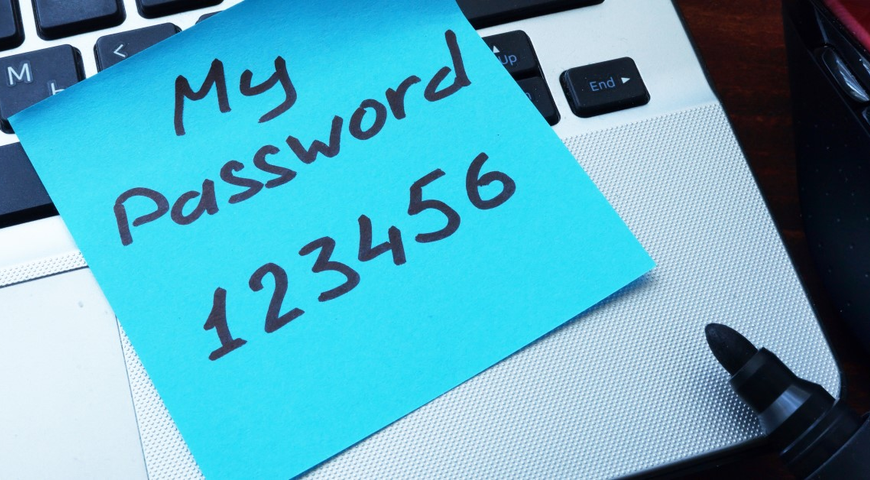For many businesses, remote backup software stands as a technological guardian, offering a robust defense against data loss scenarios such as hardware failures, cyber threats, or unforeseen disasters. In our comprehensive exploration of this technology, we will shed light on its fundamental principles, features, and the unparalleled advantages it brings to the table.
From seamless automation to secure cloud storage, we'll explore the solution that empowers SMBs and enterprises alike to protect their data against potential risks. We’ll also take a look at practical insights, including the steps to implement remote backup software effectively, ensuring a resilient shield for your valuable data.
What this article will cover:
- What is remote data backup?
- The importance of remote data backups
- Understanding the basics of remote backup
- Advantages of using a remote data backup service
- Key features to look for in a remote backup solution
- Choosing the best remote backup service provider
- Setting up and configuring remote backups
- Best practices for remote backup
- Remote data backup: Overcoming challenges
What is remote data backup?
Remote data backup seeks to protect critical information by storing it in a secure offsite location. Unlike traditional local backups, remote backup involves the transmission and storage of data on servers or cloud platforms at a geographically distant location. This method serves as a protective measure against unforeseen events such as hardware failures, natural disasters, or cyber threats, ensuring that valuable data remains accessible and intact even if the primary location faces challenges.
The core principles behind remote data backups are redundancy and resilience. By decentralizing storage and relying on remote servers, organizations and individuals can mitigate the risks associated with localized disruptions. This approach not only enhances data security but also facilitates seamless data recovery in the event of an unexpected incident.
The importance of remote data backups
The importance of remote data backup software for businesses cannot be overstated in today's digital landscape. Such backups serve as a crucial safety net, shielding organizations against potential data loss scenarios.
By storing critical information in secure, offsite locations, this approach ensures continuity in the face of unforeseen events such as hardware failures, natural disasters, or cyber attacks.
In addition to providing protection, remote data backups contribute to enhanced business agility and flexibility. Beyond disaster recovery, businesses benefit from the scalability and accessibility afforded by remote backups, enabling them to adapt to evolving data storage needs.
In essence, the implementation of remote data backups reinforces the foundation of a resilient, future-ready infrastructure, safeguarding against the unpredictable challenges that businesses may encounter in the digital age.
Understanding the basics of remote backup
Remote backup, also known as offsite backup, is a method of safeguarding data by storing copies of it in a location separate from the original data source. The primary objective is redundancy, an essential way of ensuring data preservation and availability even if the original data is compromised due to a localized disaster or cyberattack.
Here are some key basics of remote backup:
Offsite storage: Unlike traditional local backups where data copies are stored on-site — such as external hard drives or servers within the same physical location — remote backup involves storing data in a geographically distant location.
Data transmission: Remote backup typically involves transmitting data over a network to the offsite location. This can be done through various means, including the internet or dedicated communication lines. The frequency of data transmission can vary, with some systems providing continuous or near-real-time backups, while others may operate on scheduled intervals.
Security measures: Security is a critical aspect of any backup system. To protect sensitive information during transmission and storage, remote backup tools often employ encryption protocols. This ensures that even if unauthorized access occurs, the data remains secure and unreadable without the appropriate decryption keys.
Disaster recovery: Remote backup plays a pivotal role in disaster recovery planning. In the event of a data loss incident, businesses and individuals can retrieve their data from the remote backup, minimizing downtime and potential disruptions.
Scalability and accessibility: Remote backup solutions often offer scalability to accommodate growing data volumes. Additionally, users can access their backed-up data from various locations, providing flexibility and convenience.
Automation: Many remote backup systems automate the backup process, reducing the need for manual intervention. This ensures that data backups are consistently performed, and the latest versions of files are stored without relying on user-initiated actions.
By turning to remote backup solutions, businesses can enhance the reliability of their data management strategies, ensuring that critical information remains protected and accessible under nearly any circumstances.
What are the advantages of using remote backup services?
Using a remote data backup service offers numerous advantages, enhancing data protection and ensuring business continuity. Here are some of the top benefits:
Geographic redundancy
Remote backup tools store data in geographically separate locations, providing the much sought after benefit of redundancy. This protects against localized events such as natural disasters, fires, or theft that could impact the primary data storage location.
Enhanced data security
Reputable remote backup providers implement robust security measures, including encryption during data transmission and storage. This ensures that sensitive information remains confidential and protected from unauthorized access.
Automatic and scheduled backups
Remote backup services often offer automation to ensure that the most up-to-date versions of files are consistently preserved, reducing the risk of data loss.
Quick and efficient recovery
In the event of data loss or system failure, remote backup services facilitate rapid data recovery. Users can retrieve their data from the offsite backups, minimizing downtime and mitigating potential financial and operational losses.
Scalability
Most remote backup solutions are easily scalable, accommodating the growing storage needs of businesses and individuals. This flexibility ensures that the backup system can evolve alongside changing data requirements.
Accessibility from anywhere
Remote backup services enable users to access their backed-up data from any location with an internet connection. This level of accessibility is particularly valuable for businesses with remote or distributed teams.
Cost-effective
This approach is generally more cost-effective than establishing and maintaining an in-house backup infrastructure. Many remote backup solutions are run on subscription-based models, eliminating the need for substantial upfront investments in hardware and maintenance.
Versioning and file history
Many remote backup services offer versioning, allowing users to retrieve previous versions of files. This feature is beneficial in scenarios where accidental changes or deletions occur, providing a comprehensive file history for recovery.
Compliance and regulations
Businesses dealing with sensitive data or subject to specific industry regulations benefit from remote backup services that adhere to compliance standards. This ensures that data management practices align with legal requirements.
Key features to look for in a remote backup service
When considering a remote backup service or solution, it's essential to evaluate key features to ensure it meets your specific needs. Here are some key features to look for:
Encryption: Ensure the service employs strong encryption protocols for both data in motion and data at rest. This helps safeguard your data from unauthorized access and ensure confidentiality.
Automated backup: Look for a service that offers automated backup scheduling. This feature ensures that regular backups occur without manual intervention, reducing the risk of data loss due to oversight.
Incremental backups: Choose a service that supports incremental backups, allowing for the backup of only changed or new files since the last backup. This optimizes storage space and speeds up the backup process.
Versioning: The ability to store multiple versions of files is crucial. In case of accidental changes or deletions, versioning enables you to revert to a specific point in time and recover previous versions of files.
File and folder-level backup: A flexible service should allow you to choose specific files or folders for backup rather than requiring the entire system to be backed up. This is especially useful for focusing on critical data and minimizing costs.
Scalability: Ensure the service can scale to accommodate growing data volumes. This is crucial for businesses with expanding storage needs to avoid outgrowing the backup solution.
Ease of restoration: Evaluate the process of restoring data from backups. A user-friendly interface and intuitive restoration process contribute to quick and efficient recovery in case of data loss.
Cross-platform compatibility: Verify that the remote backup service supports the operating systems and platforms used in your environment. This is crucial for seamless integration and data protection across diverse systems.
Retention policies: Look for services that allow you to define and customize data retention policies. This ensures that backups align with your specific business requirements and any compliance standards that may apply.
Redundancy and reliability: Assess the service's infrastructure for redundancy and reliability. Multiple data centers and a robust architecture contribute to the availability and reliability of your backed-up data.
Network bandwidth optimization: Consider services that optimize network bandwidth during data transmission. This is particularly important for businesses with limited bandwidth to prevent disruptions to regular operations.
Compliance support: If your business operates within specific regulatory frameworks, ensure that the remote backup service complies with relevant industry standards and regulations.
Monitoring and reporting: A comprehensive remote backup service should offer monitoring tools and regular reports on the status of backups. This helps in staying informed about the health and effectiveness of the backup process.
By prioritizing these features in your evaluation, you can select a remote backup service that aligns with your data protection needs and provides a reliable and efficient solution for safeguarding your critical information.
Choosing the best remote backup service provider for your needs
Choosing the best remote backup service provider is a crucial decision for ensuring the security and accessibility of your data. Here are steps to guide you through the selection process:
Assess your data needs
- Identify the volume of data you need to back up.
- Consider the type of data (e.g., documents, multimedia, databases) and its criticality to your operations.
Define your requirements
- List the specific features you require, such as encryption, automated backups, versioning, and scalability.
- Consider factors like cross-platform compatibility, network bandwidth optimization, and compliance support.
Evaluate security measures
- Prioritize providers that implement strong encryption protocols for data in transit and in storage.
- Inquire about the provider's security certifications and measures used to protect against unauthorized access.
Consider data center locations
- Check the geographic locations of the provider's data centers. Opt for a service with data centers in different regions for redundancy and disaster recovery.
Review scalability options
- Assess the provider's ability to scale as your data storage needs grow. Ensure the service can accommodate your future requirements.
Check backup and restoration processes
- Understand how the backup and restoration processes work. Evaluate the user interface for ease of use during data recovery.
Examine retention policies
- Ensure the provider allows customization of data retention policies to align with your business requirements and compliance standards.
Verify redundancy and reliability
- Inquire about the provider's infrastructure redundancy, including multiple data centers and backup systems, to ensure data availability.
Explore network bandwidth optimization
- Consider services that optimize network bandwidth during data transmission, especially if you have limited bandwidth resources.
Check cross-platform compatibility
- Confirm that the service is compatible with the operating systems and platforms used in your organization.
Research customer support
- Find user reviews or industry write-ups that mention the availability and responsiveness of customer support. A reliable support system is crucial for addressing issues promptly.
Review monitoring and reporting tools
- Look for providers that offer monitoring tools and regular reports on the status of backups, helping you stay informed about the health of the backup process.
Evaluate cost structure
- Understand the provider's pricing model, including any additional charges for data storage, bandwidth, or extra features. Ensure it aligns with your budget.
Consider trial periods
- If available, take advantage of trial periods or free versions to test the service's functionality and assess whether it meets your requirements.
Review contract terms
- Carefully read the provider's terms of service and contractual agreements. Pay attention to data ownership, service level agreements (SLAs), and cancellation policies.
Assess data recovery timeframes
- Inquire about the provider's estimated data recovery timeframes to ensure they align with your business's tolerance for downtime.
How to configure remote backups?
There are several key steps when configuring remote backups that will help ensure a reliable and efficient backup process. Below is a general guide to help you get started:
1. Choose a remote backup service
Select a remote backup service provider that aligns with your requirements and meets your data protection needs.
2. Sign up and create an account
Register for an account with the chosen remote backup service. Follow the provider's instructions for creating an account.
3. Download and install backup software
After creating an account, download and install the backup software provided by the service. This software is essential for configuring and managing your remote backups.
4. Launch the backup software
Open the backup software and log in with your newly created account credentials.
5. Select files and folders for backup
Choose the specific files and folders you want to back up. Some backup software allows you to select files based on categories or types.
6. Configure backup settings
Customizing your backup settings will often involve:
● Backup schedule: Set up automated backup schedules to ensure regular and consistent backups.
● Backup type: Choose between full backups or incremental backups based on your preferences and storage constraints.
● Retention policies: Define how long backup versions should be retained.
7. Enable encryption
If not enabled by default, configure encryption settings to secure your data during both transmission and storage.
8. Verify bandwidth optimization
Check and configure any settings related to optimizing network bandwidth. This is crucial for preventing disruptions to regular network activities during backup processes.
9. Set up notifications
Configure notification settings to receive alerts or reports regarding the status of your backups. This ensures you stay informed about the health of the backup process.
10. Test the backup configuration
Perform a test backup to ensure that the selected files are being backed up successfully and that the configuration meets your expectations.
11. Confirm data restoration process
Familiarize yourself with the data restoration process provided by the backup software. Ensure it is user-friendly and aligns with your recovery needs.
12. Review and save configuration
Double-check all configured settings and save your configuration. Some backup software may have the option to export or save your configuration settings for future use.
13. Monitor backups regularly
Keep an eye on the backup software's monitoring tools or reports. Regularly check for successful backups, and address any issues promptly.
14. Update backup configurations as needed
Periodically review and update your backup configurations to adapt to changes in data volume, business requirements, or technology upgrades.
15. Document configuration details
Document the backup configuration details, including schedules, retention policies, and encryption settings. This documentation is valuable for reference and future maintenance.
By following these steps, you can set up and configure remote backups effectively, ensuring the ongoing protection and accessibility of your critical data. Keep in mind that specific steps may vary depending on the remote backup service and software you choose. Always refer to the provider's documentation for detailed instructions.
Best practices for remote backup
Best practices for remote backups are crucial to maintaining a reliable and effective data protection strategy. Here are a few key practices:
Regularly update backup software
Keep your backup software up to date with the latest versions and patches. Regular updates often include security enhancements, bug fixes, and improved functionalities, ensuring the efficiency and security of your backup processes.
Implement multiple layers of backup
Diversify your backup strategy by implementing multiple layers of backup. This could include a combination of onsite and offsite backups, as well as different types of backups like full and incremental. Having redundancy in your backup approach enhances data resilience and recovery options.
Perform regular data restores
Regularly conduct data restore to verify that your backup system is functioning as intended. This practice ensures that you can successfully retrieve your data when needed and helps identify any issues with the backup or restoration process before a critical situation arises.
Conduct periodic backup audits
Periodically audit your backup system to ensure it aligns with your business requirements and compliance standards. Verify that backup schedules, retention policies, and encryption settings are still appropriate, and update them as necessary.
Monitor backup status and alerts
Stay vigilant by monitoring the status of your backups and configuring alerts for any anomalies or failures. Proactive monitoring allows you to address issues promptly, minimizing the risk of prolonged data unavailability.
Document and test recovery procedures
Document the procedures for data recovery and regularly test them. Ensure that key personnel are familiar with the recovery process, and update documentation as needed.
Encrypt data during transmission and storage
Prioritize data security by encrypting data during both transmission and storage. Encryption safeguards your data from unauthorized access and ensures the confidentiality of sensitive information.
Educate and train users
Provide training for employees on the importance of data protection and their role in the backup process. Educated users are more likely to adhere to best practices and contribute to the overall success of the backup strategy.
Regularly review backup reports
Analyze trends, success rates, and any warnings or errors. Regularly reviewing reports helps you identify potential issues and fine-tune your backup configuration.
Secure access to backup systems
Implement strong authentication measures to prevent unauthorized individuals from altering backup settings or accessing sensitive data.
By incorporating these best practices into your remote backup strategy, you can enhance the reliability, security, and overall effectiveness of your data protection measures.
Overcoming challenges of remote data backup
Remote backup, while offering numerous benefits, comes with a few challenges. Anticipating and addressing them is crucial to maintaining a robust and reliable data protection strategy. Here are common challenges associated with remote data backup:
Bandwidth limitations
Challenge: Limited network bandwidth can slow down data transfer to remote backup servers, affecting the speed and efficiency of backups.
Solution: Optimize backup schedules to occur during periods of low network usage. Implement incremental backups to reduce the amount of data transferred during each backup session.
Security concerns
Challenge: Transmitting sensitive data over networks raises security concerns. The risk of interception or unauthorized access during transmission is a significant challenge.
Solution: Encrypt data during both transmission and storage. Choose a reputable remote backup service that employs robust encryption protocols. Regularly update encryption keys for added security.
Data compliance and regulations
Challenge: Meeting data compliance requirements, especially when dealing with sensitive information, can be challenging with remote backups.
Solution: Select a remote backup service provider that complies with relevant industry regulations. Ensure that your backup strategy aligns with data protection laws and compliance standards specific to your industry.
Initial full backup time
Challenge: The initial backup of a large volume of data to a remote server can be time-consuming and may impact regular business operations.
Solution: Plan for the initial full backup during periods of low activity or use backup seeding options provided by some services. This involves sending a physical storage device to the backup provider to expedite the initial data transfer.
Cost considerations
Challenge: Remote backup services may involve ongoing costs, and expenses can escalate with increased data volume.
Solution: Carefully assess the pricing model of the chosen service. Consider factors like storage costs, data transfer costs, and additional feature charges. Optimize data storage through efficient data lifecycle management practices.
Data restoration speed
Challenge: Retrieving data from remote backups may take longer compared to local backups, especially when dealing with large datasets.
Solution: Prioritize backup services that offer quick and efficient data restoration. Implement a combination of onsite and offsite backups to expedite data recovery in critical situations.
Dependency on internet connectivity
Challenge: Remote backups rely on internet connectivity, and interruptions can disrupt backup schedules.
Solution: Implement backup strategies that account for intermittent internet connectivity. Schedule backups during reliable connection periods and consider backup solutions that offer the ability to resume interrupted sessions.
Data versioning and integrity
Challenge: Maintaining data versioning and ensuring data integrity during backups can be challenging.
Solution: Choose backup solutions that support versioning, allowing you to retrieve previous iterations of files. Regularly test data restores to verify the integrity of the backed-up data and ensure it matches the original.
By addressing these challenges proactively, businesses can optimize their remote backup strategies, enhance data protection, and ensure the availability and integrity of critical information.
Summing it up
In the ever-changing world of digital information, the significance of robust data protection can’t be overstated. As we explored the realm of remote backups in this article, we learned that businesses and individuals alike must prioritize the implementation of secure and efficient backup solutions.
In the pursuit of comprehensive data protection, it is crucial to heed the lessons learned from the field — namely, that remote backups have often saved organizations from catastrophic data loss and significant financial hits.
In facing the worst, the long-term value of remote data backups shines through. These solutions not only bolster a business’s recovery capabilities, but nurture a culture of resilience at a time when unforeseen challenges are around every corner.
About Acronis
A Swiss company founded in Singapore in 2003, Acronis has 15 offices worldwide and employees in 50+ countries. Acronis Cyber Protect Cloud is available in 26 languages in 150 countries and is used by over 20,000 service providers to protect over 750,000 businesses.