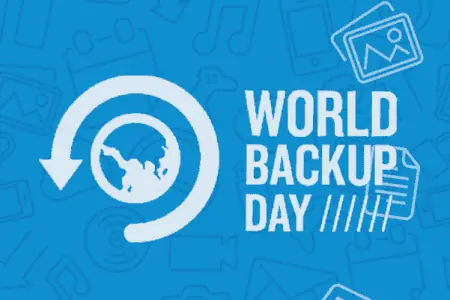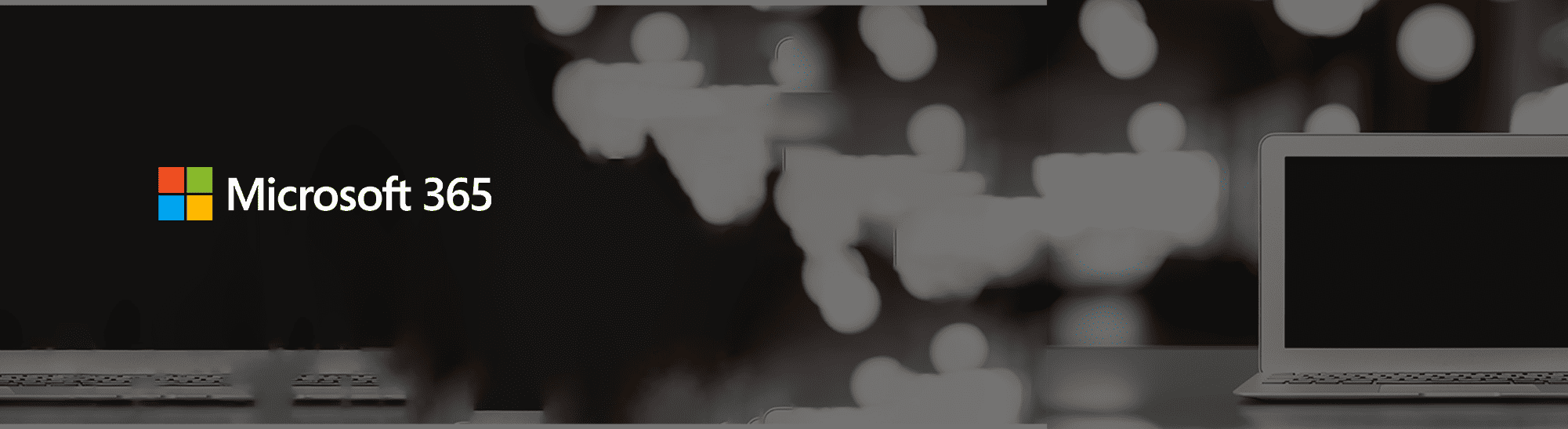
5 Critical Reasons for Microsoft 365 Backup
Where is the save button for Microsoft 365? The shared responsibility of protecting and retaining your Microsoft 365 data is not as clear as you would think. The recoverability built-in by Microsoft provides the bare minimum when it comes to making sure the full Microsoft 365 suite is safe in the event of a disaster.
It is not a matter of if, but rather when you lose your data. Studies show that 94% of companies suffering from a catastrophic data loss do not survive, 43% never reopen, and 51% close within two years, according to a survey done by the University of Texas.
Why organizations need to protect Microsoft 365 data:
1. Accidental deletion
If you delete a user, whether you meant to or not, that deletion is replicated across the network, along with the deletion of their business account and mailbox. Native recycle bins and version histories included in Microsoft 365 have limited data loss protection. A simple recovery from a backup can turn into a big problem after Microsoft 365 has deleted the data forever, or if the retention period has passed.
2. Retention policy gaps and confusion
Continuously evolving policies, including retention policies, are difficult to keep up with, let alone manage. Microsoft 365 has limited backup and retention policies that can only manage situational data loss, and they are not intended to be a comprehensive backup solution.
3. Internal security threats
Typically, the idea of a security threat suggests hackers and viruses. However, businesses experience threats from the inside, and they are happening more often than you think. Organizations fall victim to threats posed by their very own employees, both intentionally and unintentionally. Access to files and contacts changes quickly, and it can be hard to keep an eye on those in which you have installed the most trust. Microsoft has no way of knowing the difference between a regular user and a terminated employee attempting to delete critical company data before departure. In addition, users unknowingly create serious threats by downloading infected files or accidentally leaking usernames and passwords to sites that they thought they could trust.
4. External security threats
Malware and viruses, like ransomware, have done considerable damage to organizations across the globe. Not only is a company’s reputation at risk, but the privacy and security of internal and customer data is as well. External threats can sneak in through emails and attachments, and it is not always enough to educate users on what to look out for—especially when the infected messages seem so compelling. Regular backups will help ensure a separate copy of your data is uninfected and that recovering data is more reliable and simpler.
5. Legal and compliance requirements
Sometimes you need to unexpectedly retrieve emails, files, or other types of data amid legal action. Microsoft has built in a couple of safety nets (litigation hold and retention), but these are not a robust backup solution that will keep your company out of legal trouble. Legal requirements, compliance requirements, and access regulations vary between industries and countries, and fines, penalties, and legal disputes are three things no company wants to encounter.
Protect your business with Microsoft 365 cloud backup solutions
With a Microsoft 365 backup solution, there are no retention policy gaps or restore inflexibility. Short term backups or long-term archives, granular or point-in-time restores— everything is at your fingertips, making data recovery fast, easy, and reliable.
Zerto Backup for Microsoft 365 provides:
- A simplified deployment and easy-to-use dashboard—Get an overview of how the backup is running
- All files stored in their original format—If Microsoft is down, you can retrieve your emails, calendar invites, and Word docs, in the original format
- Search by file name or metadata (email subject, sender email, date, data type, etc.) —Zerto identifies non-exact matches of search terms, so relevant results will appear even with misspelled or incomplete terms
- Shareable links cannot be damaged or changed—Safe filesharing is allowed
- Download or restore files in their original format
- Only pay for active users
In summary, there are many good reasons to back up Microsoft 365. Using a third-party service like Zerto Backup for Microsoft 365 helps you be safer from hackers and crooked admins and brings extensive cost savings over competing solutions once you consider the extra storage requirements of using retention periods and locks. Above all, recoveries can be at any level of granularity (e.g., email, file, folder, user, site, or subsite) and come with a durability guarantee not offered by Microsoft. Microsoft recommends that customers use an additional backup service to prevent data loss and we agree!
Learn more about Zerto Backup for Microsoft 365. We also welcome the opportunity to show you what Zerto can do for you: get in touch to learn more or request a demo.
zb4saas
 Sarah Doherty
Sarah Doherty