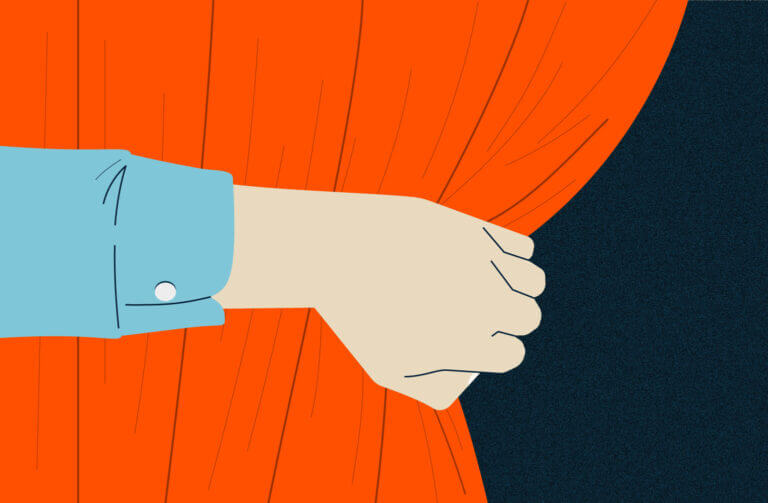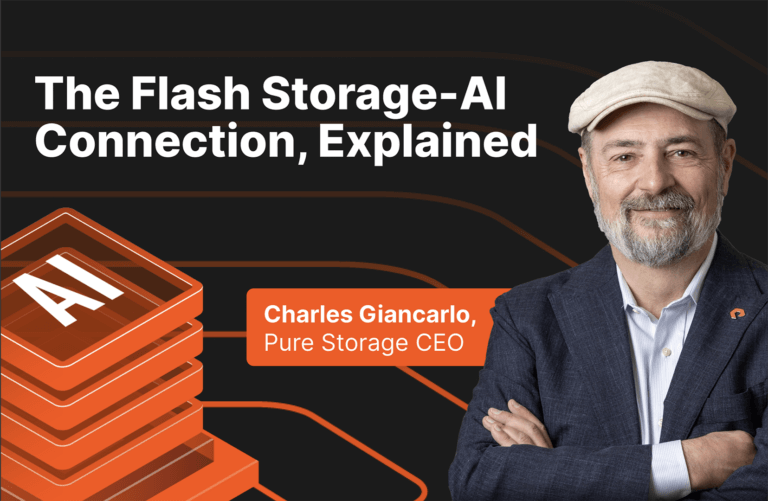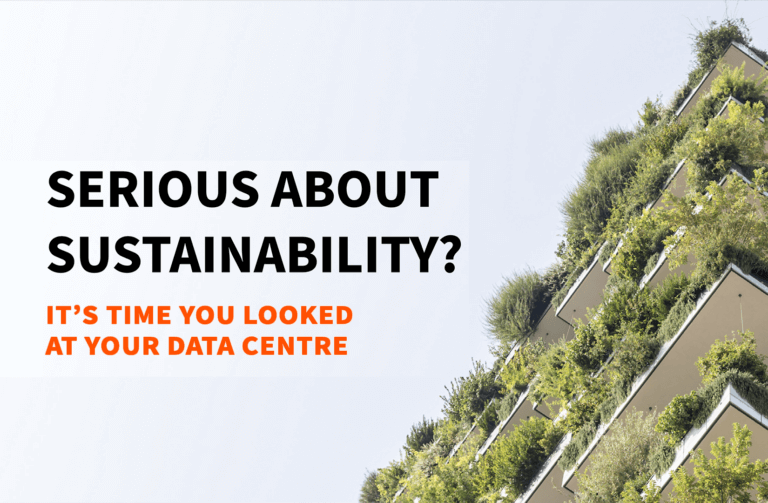Introducing the latest evolution of the Pure1® Mobile Application! From the first release of the app, our mission has been to deliver seamless storage monitoring and management solutions—right at your fingertips.
We’re pleased to see the app’s growing popularity, with new users downloading it every day, recognizing its power and convenience. And today, we’re excited to make things even better. With our latest update, accessing familiar features from the web experience is now smoother than ever before. Whether you’re managing SafeMode™ multi-party approval or staying on top of proactive recommendations, everything you need is just a tap away.
This is innovation in action—bringing the best of Pure1 to your mobile device, wherever you go. Let’s dive into the exciting features unveiled in our February update!
Managing SafeMode Multi-party Approval with TOTP Authentication
First up, we’re introducing the ability to manage SafeMode multi-party approval with TOTP authentication directly from your mobile device. This feature streamlines the approval process, ensuring seamless collaboration and enhanced security for your storage environment. Receive push notifications for new requests, authenticate via external apps or SMS, and access request history.
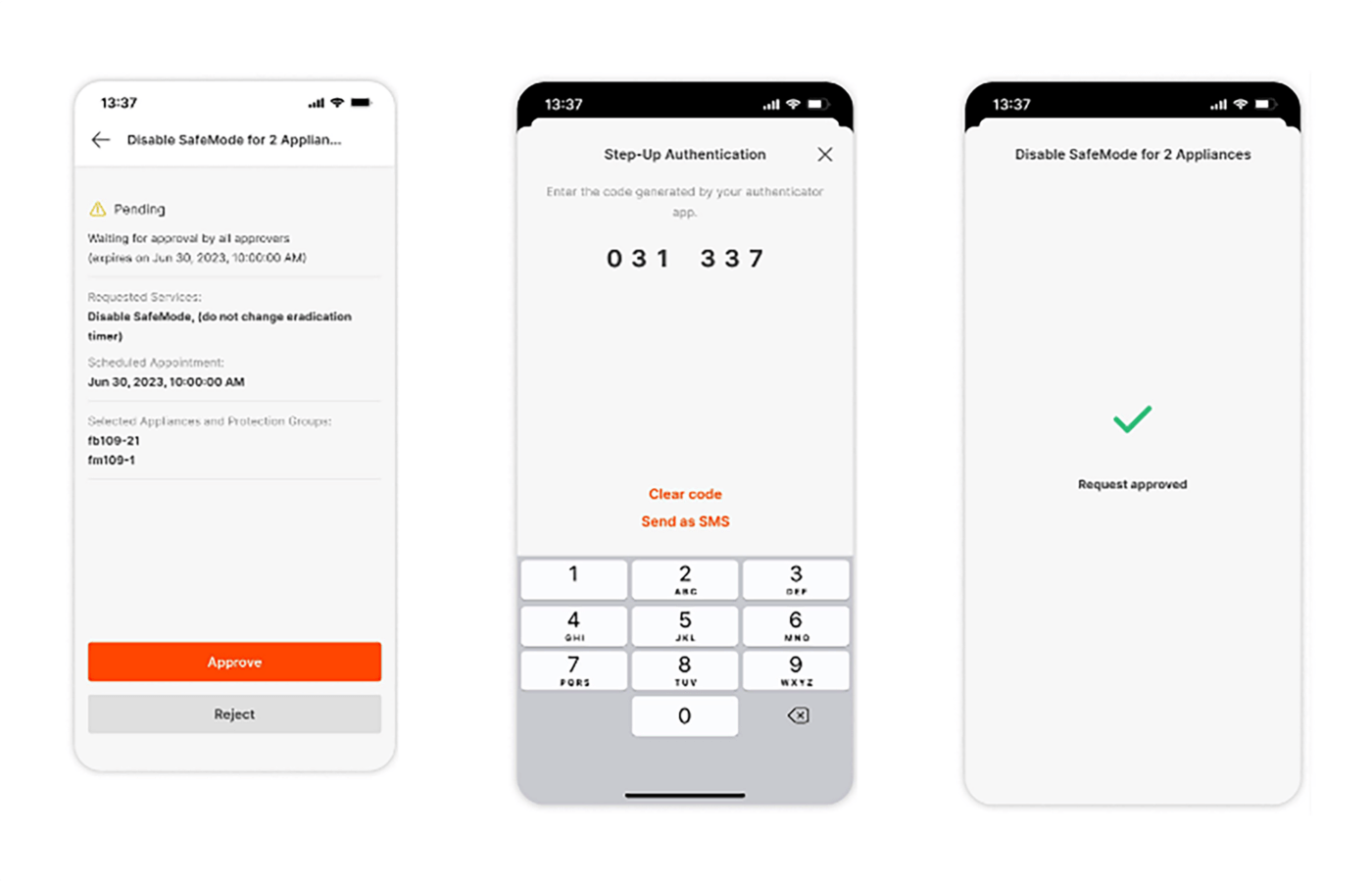
Figure 1: Approval flow in Pure1 Mobile.
Manage Proactive Recommendations on the Mobile App
Introducing proactive recommendations management on our mobile app, putting powerful fleet enhancements right at your fingertips. With features like capacity expansion, controller upgrades, combined upgrades, and end-of-life upgrades, along with curated recommendations, you can optimize your storage infrastructure effortlessly. Stay ahead of capacity constraints, performance issues, and subscription expirations by adjusting your fleet proactively, all from the convenience of your smartphone.
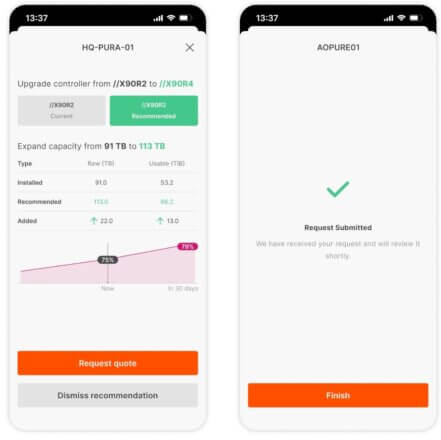
Figure 2: Proactive recommendations.
Newsfeed with YouTube Videos
But that’s not all—we’re also introducing a Newsfeed integration with YouTube videos, keeping you informed and engaged with the latest updates and insights in the world of storage management.
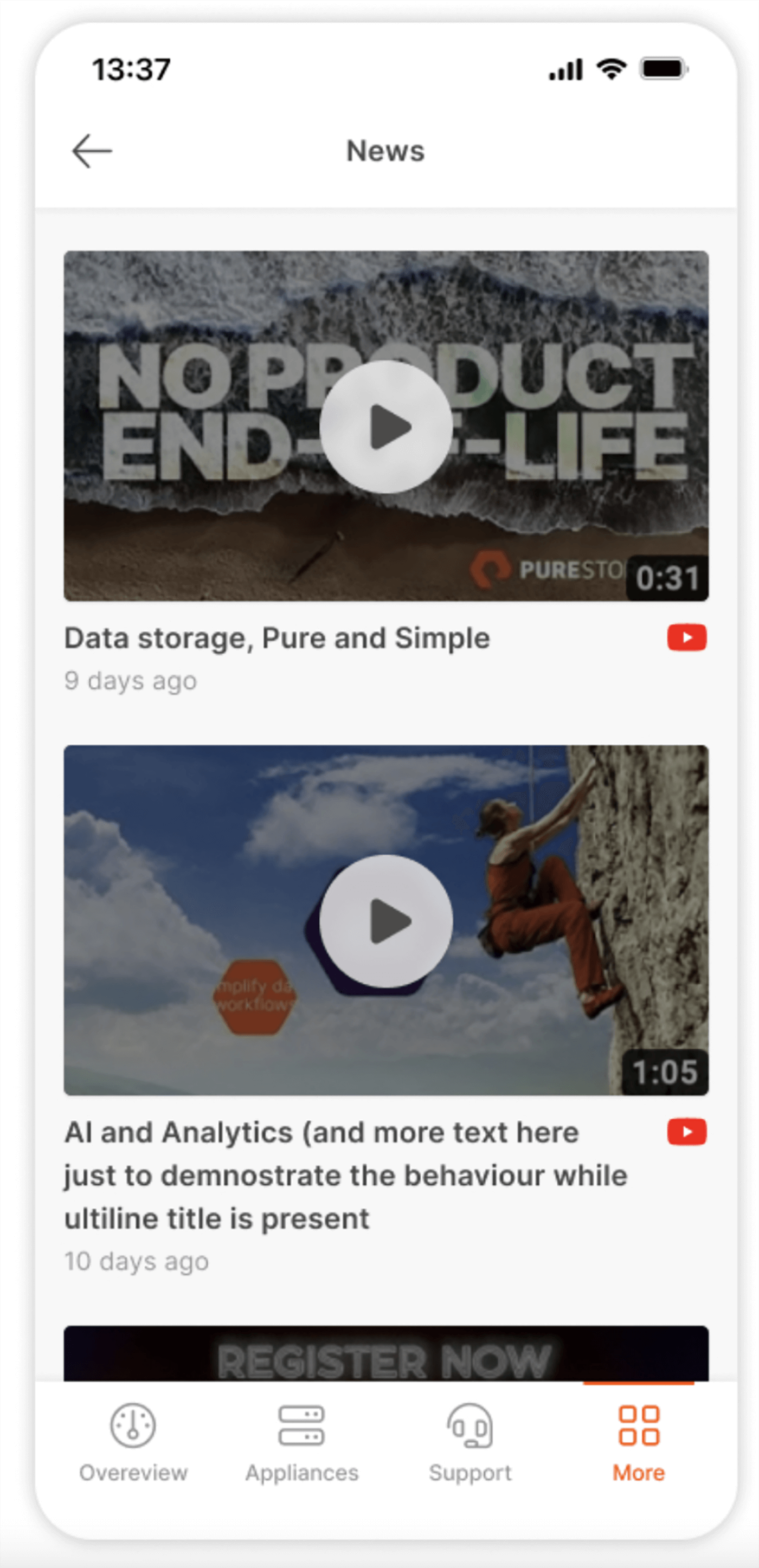
Figure 3: Newsfeed feature in Pure1.
The Cherry on Top: Convenient Biometrics Sign-in
With an added layer of security through biometric authentication, accessing your Pure1 Mobile Application is easier and more secure than ever before.
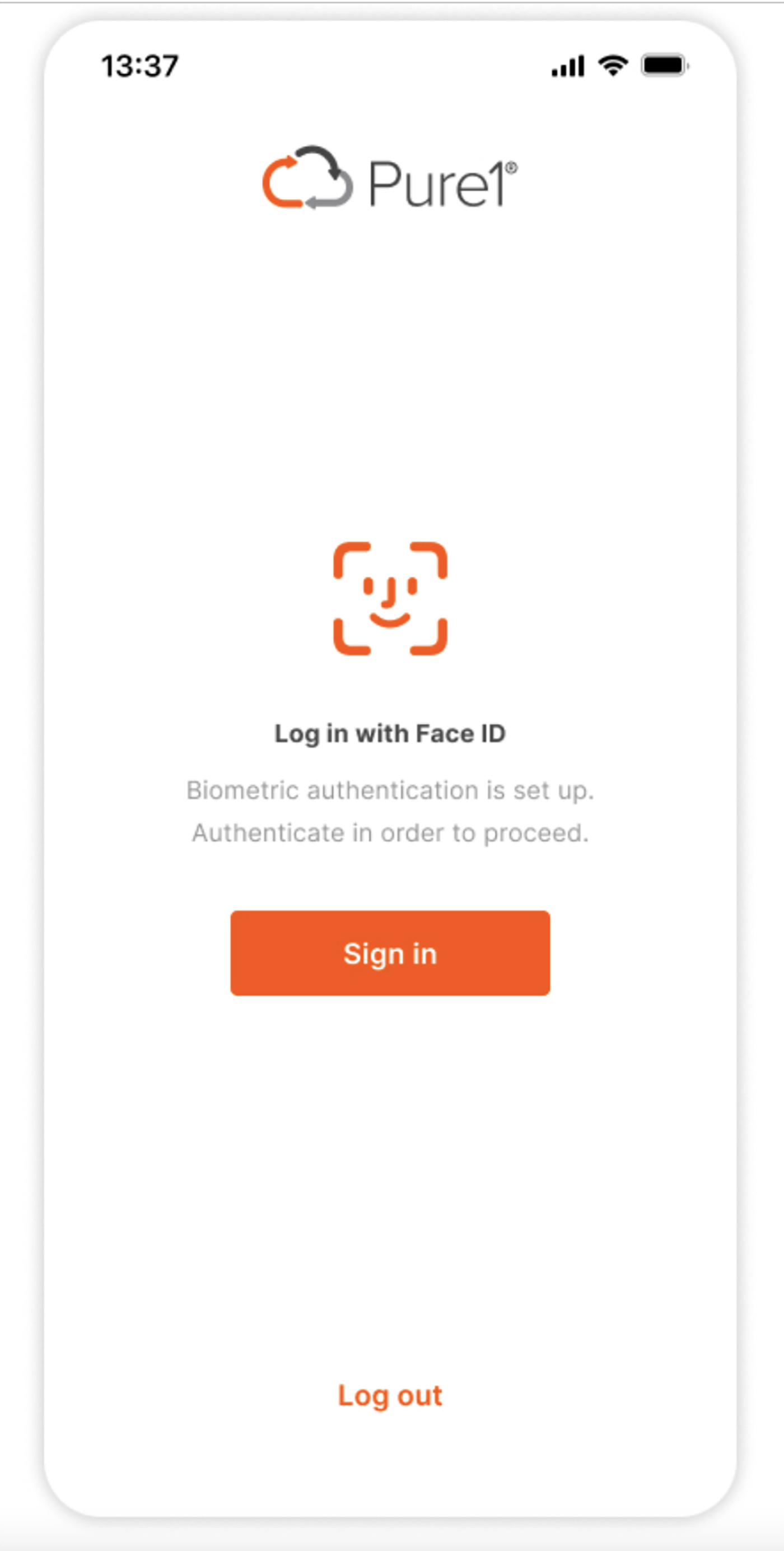
Figure 4: Biometric authentication.
All of the new features can be found in the new “More” menu where you can expect to find even more innovation in the future.
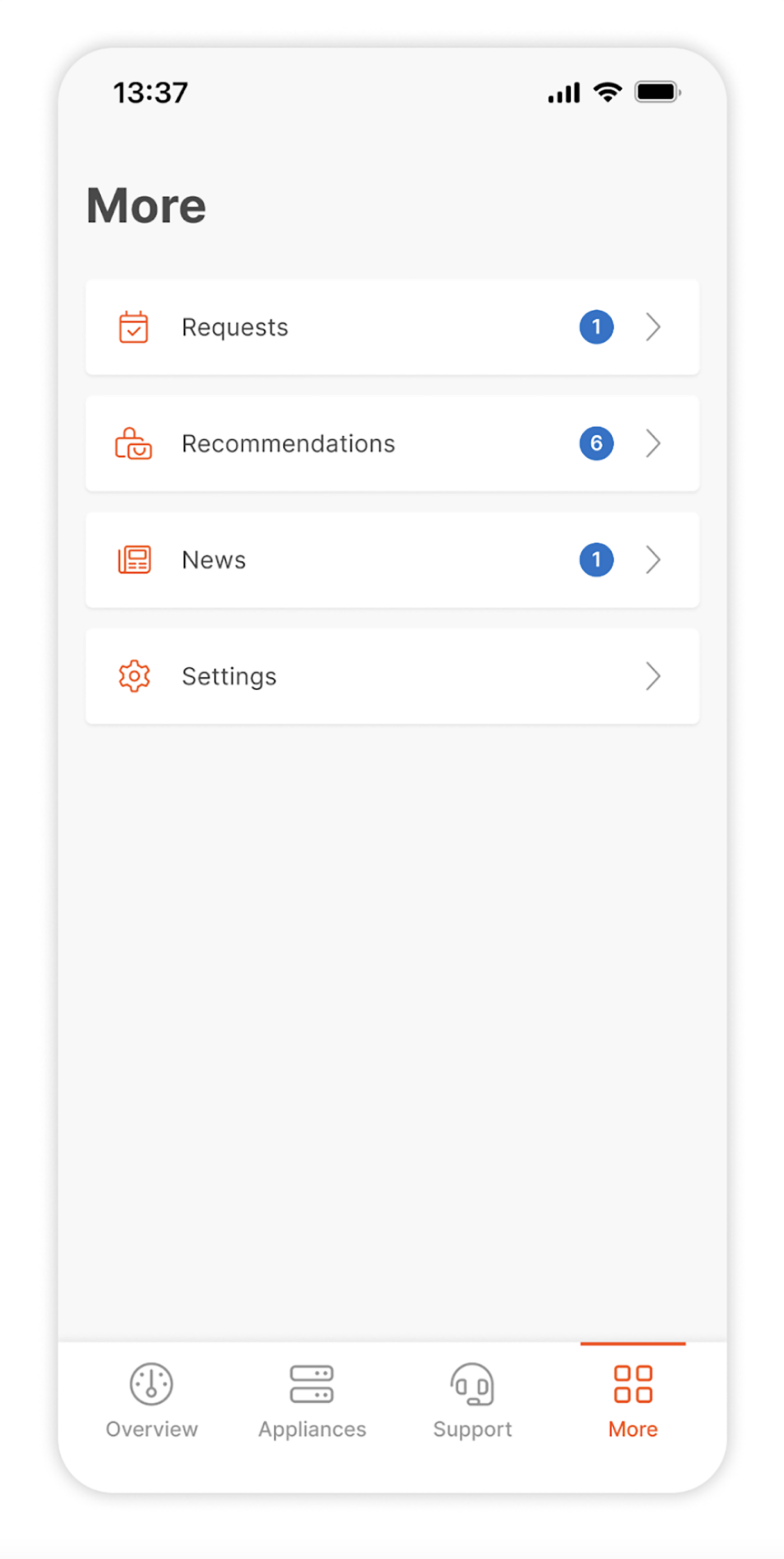
Figure 5: New “More” menu.
So, what are you waiting for? Update your Pure1 Mobile Application today and experience these exciting new features firsthand. It’s time to take your storage management to the next level, right from the palm of your hand.
How to Download the Pure1 Mobile Application
Use your mobile device to find the Pure1 app in the Apple App Store or Google Play Store, or scan the QR code below to get started.
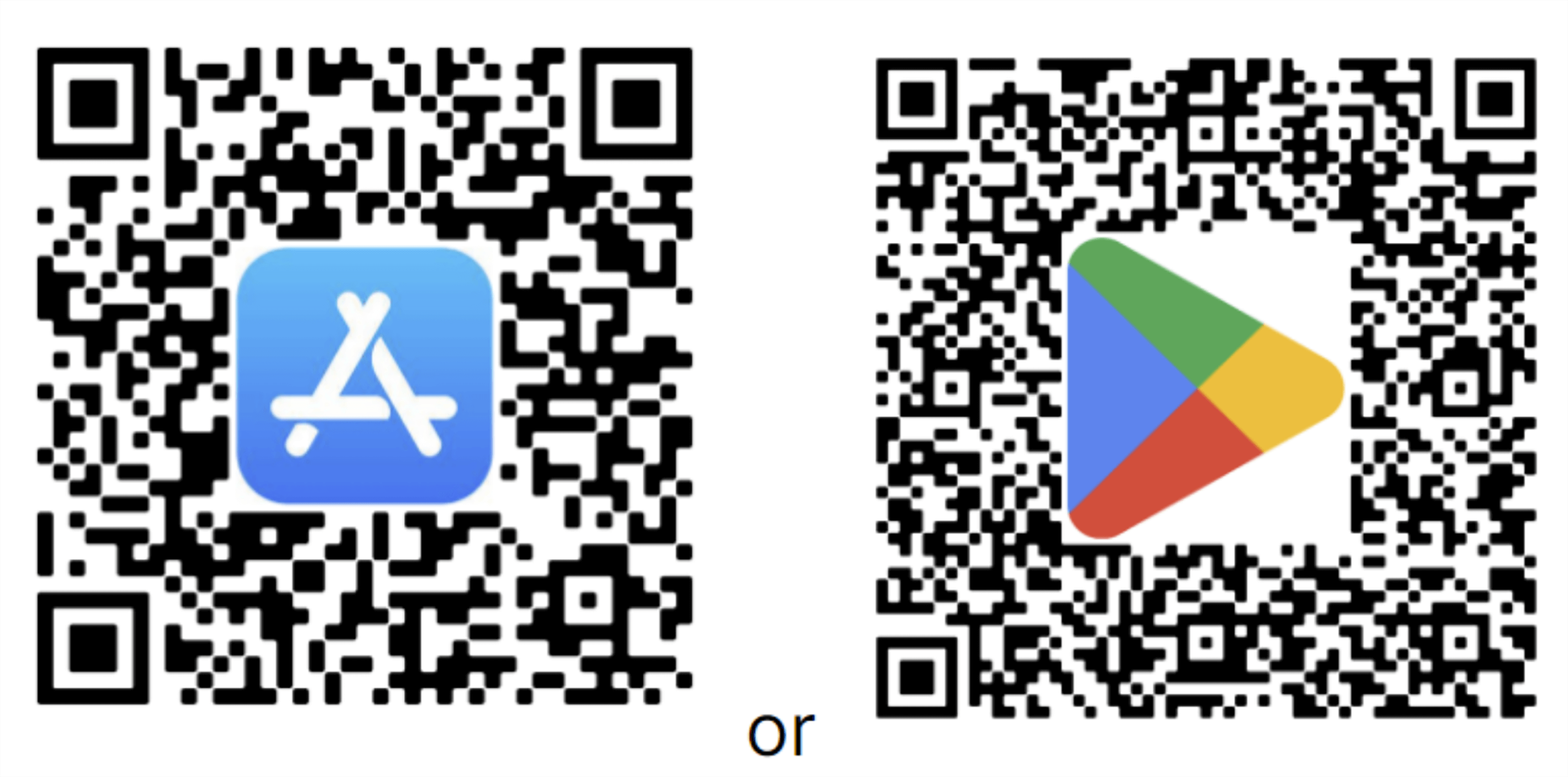
![]()