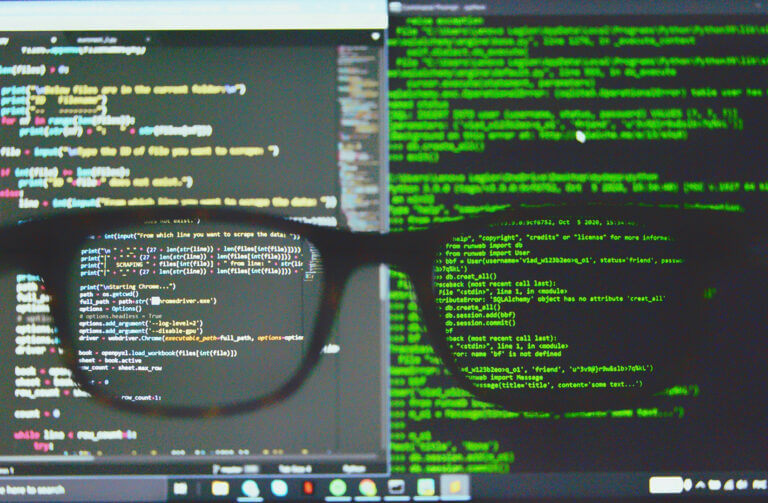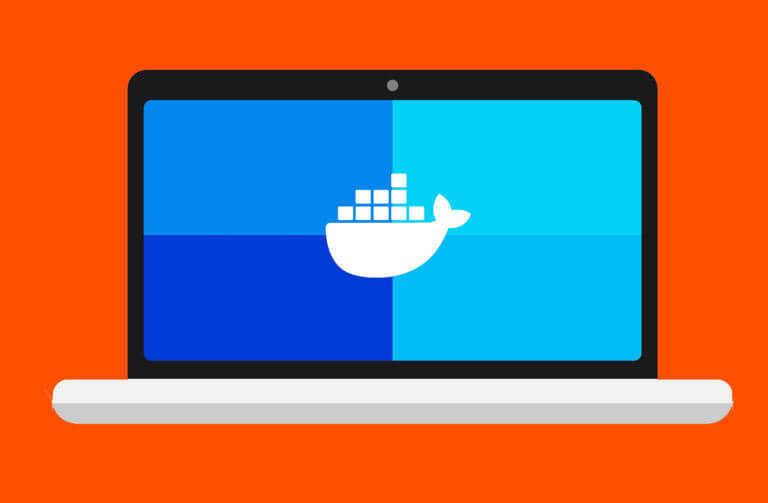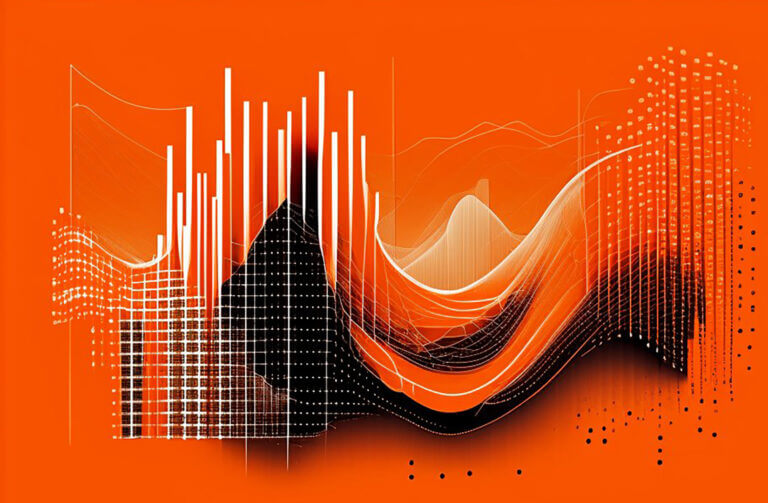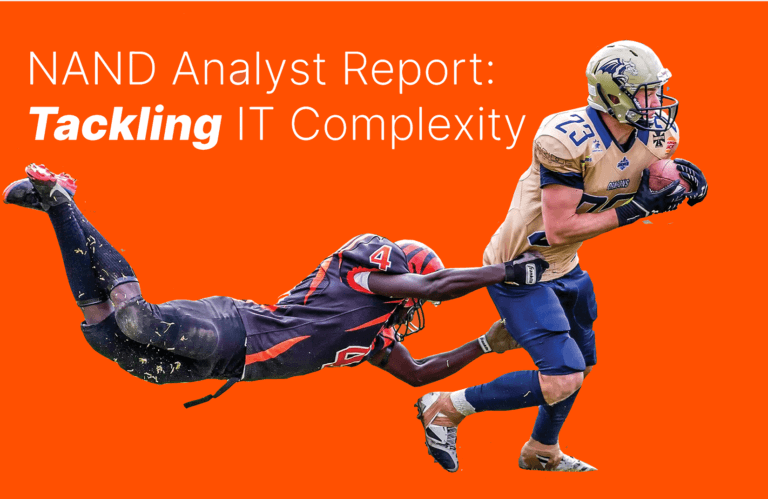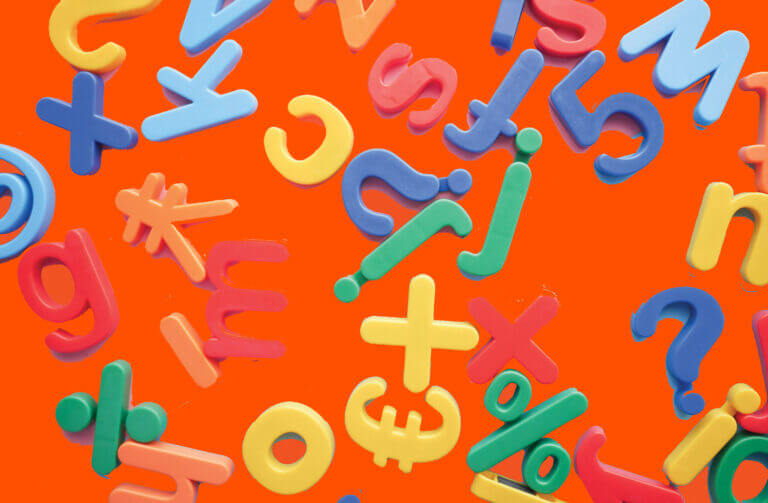When you design a distributed system or enterprise server, you need storage to preserve data. Storage drives a key device in your designs, but you need to partition them. When you partition a drive, you choose a file system. The file system you choose will determine performance, security, and the way the Linux operating system manages files. Two file systems, XFS and ext4, are common choices for partitioning. XFS is more common for large file storage and performance, but ext4 is used for general server operations with better security features.
What Is the XFS File System?
For use cases where large files must be stored and retrieved, the XFS file system is the most beneficial. XFS is built for large file reads and writes, so as an example, it would be beneficial for businesses that need a server that can store and retrieve media files. Media files can be several gigabytes in size, and XFS can perform read and write operations in parallel. This means that the server can perform input and output operations at the same time rather than wait for one operation to finish before starting the next one. Parallel I/O operations improve server performance, so users do not wait long for their files to save or open.
Databases, which can store petabytes of data, are another good use case for the XFS file system. User-facing applications make requests to these large databases in the form of queries for various reasons. For example, machine learning analytics and simple reporting could send queries to these servers requesting large data sets as results. An XFS file system is built for retrieving these large queries simultaneously with other large queries.
What Is an Ext4 File System?
The ext4 file system can store large files, but its target use case is business systems that require advanced security. It does not have the parallel I/O that XFS uses, so its performance is slower with large files. The ext4 system is the fourth generation of the ext partitioning file system, so it has better performance than previous versions. XFS still performs better with large file input and output, but ext4 performs better with smaller file transfers.
Administrators choose ext4 when they need extended directory and file system security. For example, ext4 uses security labels to tag directories with specific user permissions. Users assigned to specific roles can perform actions on tagged directories. Administrators use ext4 for file servers where multiple users have access to storage but must not have access to all directories. It’s beneficial for simple file servers where access must be tightly controlled.
XFS vs. Ext4 File Systems
After you partition your drive for a file system, you must repartition it if you decide to change file systems. Repartitioning means wiping all data from the drive, so it’s important to choose the right one. XFS and ext4 have some similarities, but the differences will determine which one is right for your system.
If you have large files, XFS is the best choice. Because XFS can perform input and output simultaneously, users and front-end applications store and retrieve data more quickly. The ext4 file system is faster when you have limited CPU bandwidth and work with smaller files.
Both XFS and ext4 support a system called journaling. Journaling is a form of metadata written to memory when a file changes in case of drive crashes or power outages. Should the drive crash before file changes are committed to disk, the server can recover changes at startup. Administrators should still create backups and archives, but both XFS and ext4 help avoid data loss from power outages and unforeseen crashes. XFS also has integrated backup and recovery, while ext4 does not.
The XFS file system scales to exabytes of data storage without affecting performance, and it will store files up to 500TB. For servers responsible for smaller files, the ext4 file system is sufficient but will not store files larger than 16TB in Red Hat Enterprise Linux 5 and 6. Red Hat Enterprise Linux with ext4 file system supports up to 50TB.
When to Use XFS
Businesses storing large files should consider using XFS. It’s meant for enterprise businesses that need to store and retrieve large files without affecting performance. The integrated backup and recovery systems make it easier for administrators to preserve data in case of unforeseen crashes or if a drive fails and needs replacement.
Use XFS when you have applications that retrieve large files. High-traffic servers in the cloud might be best with the XFS file system for its parallel I/O. Critical servers that need fast response times with files or data queries could also benefit from using XFS.
When to Use Ext4
The ext4 file system offers better performance with smaller files and servers with limited CPU bandwidth. It can still be used with critical production servers, but it should not be the main server for high-volume servers transferring large files. Without disaster recovery tools, an ext4 server needs third-party tools to perform backups.
Use the ext4 file system for internal servers where users share files or applications work with smaller databases. The extra directory security features let administrators better protect files, so a central file server for team sharing is a good use for ext4. Since these files are usually much smaller than larger application database files, the ext4 file system would be much faster than working with XFS.
Conclusion
Both XFS and ext4 have their pros and cons, but the one you choose should depend on the purpose of your server, storage requirements, and the applications using your data. It’s difficult to switch to a different partitioning system, so make sure you evaluate the use case for your storage drives before allocation.
A general rule of thumb is to use XFS for servers storing large data files and ext4 for better directory security. For storage and file transfer performance, check out Pure Storage object storage for unstructured data and unified block and file storage solutions.
![]()