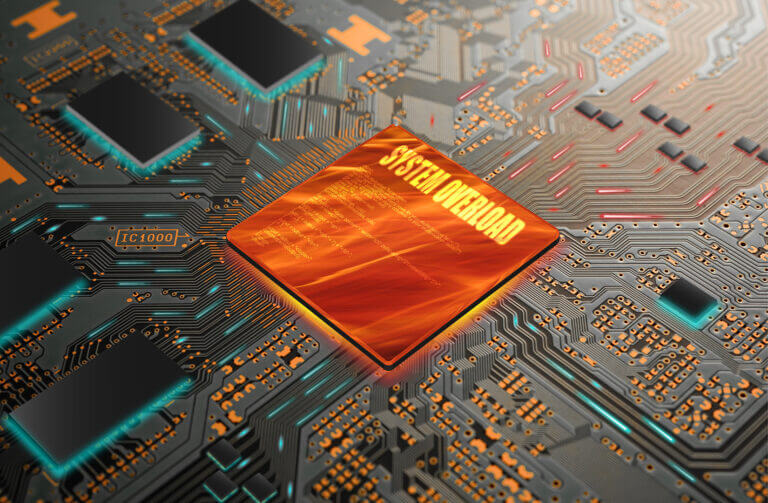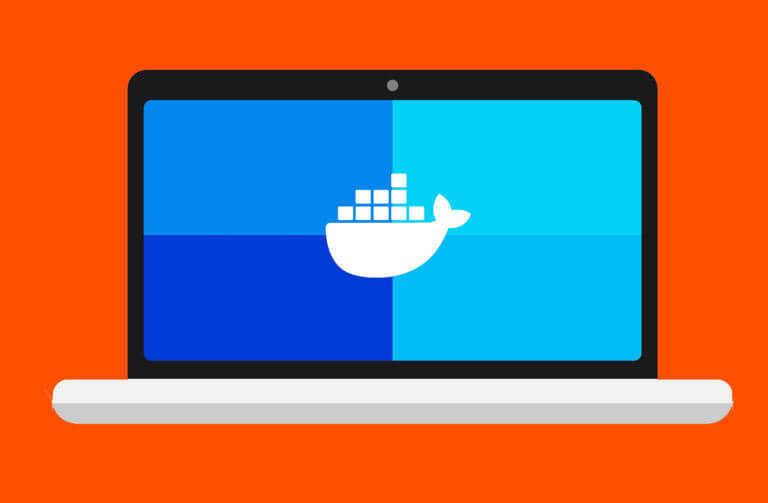Duplicate entries imported from a SQL database skew numbers and analytics, so the Structured Query Language (SQL) offers a way to eliminate duplicates so that you only get the exact values that you want. The DISTINCT and UNIQUE SQL commands eliminate duplicates but have different use cases. DISTINCT works on data sets from SELECT queries, and UNIQUE is an attribute set on table columns.
What Is SQL DISTINCT?
Think of DISTINCT as the statement used to ensure that every record returned from a SELECT query is unique. Note that if the data set includes a table column set to have an incremented number, primary key, or other form of unique identifier, then every row will inherently be unique in the data set even with the DISTINCT clause.
For some queries, duplicate rows skew results and data analysis. As an example, a table containing shipment addresses might contain several of the same addresses where customers ordered items several times a month, but you might want to see a list of unique addresses to analyze the number of shipments made for the month. You can use the DISTINCT clause to return only a list of unique shipping addresses from the table and count the number of rows returned to calculate the total number of shipments made for the month.
An example shipment table is below:
| id | address | date |
| 345 | 34 Somewhere Dr | 7/23/2023 |
| 548 | 34 Somewhere Dr | 7/23/2023 |
| 895 | 98 Nowhere Dr | 7/5/2023 |
In the table above, two shipments were sent to the same address. Without DISTINCT, three rows would be returned using the following SQL statement:
|
1 |
<span style="font-weight: 400;">SELECT address, date WHERE MONTH(date) = 7;</span> |
Counting the number of addresses would result in three, but you’ve only shipped to two distinct addresses during the month on different dates. The DISTINCT clause changes the data set to only unique addresses:
|
1 |
<span style="font-weight: 400;">SELECT DISTINCT address, date WHERE MONTH(date) = 7;</span> |
The id column in the example table contains a unique value, so the following query would return all three records even with the DISTINCT clause:
|
1 |
<span style="font-weight: 400;">SELECT DISTINCT id, address, date WHERE MONTH(date) = 7;</span> |
Because the id column contains unique values, every row returned in this data set is unique. DISTINCT only works if every column in multiple rows in the data set has the same values.
Pros and Cons of Using SQL DISTINCT
Because the DISTINCT statement forces the database engine to compare rows in a data set, it reduces performance of the query. Using DISTINCT often could be a sign that tables aren’t optimized for relational data. Always try to find better ways to return rows if you use DISTINCT often in SQL queries.
Even though DISTINCT reduces performance, it’s not considered bad practice for every type of query. Performance monitoring tells you when a query isn’t running at optimal speeds, so you can consider refactoring queries with DISTINCT in stored procedures running too slowly. DISTINCT is sometimes unavoidable, so do not consider it bad programming if it’s used in some queries.
What Is SQL UNIQUE?
The UNIQUE statement in SQL adds a column constraint to a table. When a column is marked as UNIQUE, only unique values can be stored in the marked column for every record. The UNIQUE statement eliminates the possibility of duplicate records in a specific column. For example, social security numbers are unique values for every US citizen. Adding the UNIQUE constraint on a table’s social security number column would restrict input on the column to only unique values.
Using the social security example, the following SQL statement creates a table of patients with the UNIQUE constraint on the SSN column:
|
1 2 3 4 5 6 7 8 9 10 11 |
<span style="font-weight: 400;">CREATE TABLE Patients (</span> <span style="font-weight: 400;">Id INTEGER PRIMARY KEY,</span> <span style="font-weight: 400;">FirstName varchar(50),</span> <span style="font-weight: 400;">LastName varchar(50),</span> <span style="font-weight: 400;">SSN varchar(20) UNIQUE,</span> <span style="font-weight: 400;">);</span> |
The Id column in the Patients table is marked as UNIQUE, so any application adding records to the table must use a unique value for the SSN column. If an application or user attempts to enter a duplicate value already stored in another record, the database will reject the entry and won’t add the new record to the table.
Pros and Cons of Using UNIQUE
The Patients table is one example of the UNIQUE constraint, but mistakes in database table design could cause issues when UNIQUE is used incorrectly. A table design should take into account the front-end applications workflow and accommodate the data that must be stored. UNIQUE columns keep tables normalized so that data stays consistent across a database, but using UNIQUE in the wrong way can cause data integrity issues.
As an example, suppose that you have a table for storing patient data including phone numbers. You might initially think that a phone number only links to a single patient, but multiple patients could have the same household number. A mother and daughter living in the same household could have the same landline number connected to their accounts. When UNIQUE is placed on the phone number column, only one patient can have the household number. In this scenario, data integrity is affected.
SQL DISTINCT vs. UNIQUE
The major difference between the DISTINCT and UNIQUE statements is that DISTINCT works on queries and UNIQUE sets an attribute on a table column. They do not have the same functionality, but they serve the purpose of ensuring data is consistent across tables and queries. Database administrators use the UNIQUE statement to create tables, but any developer working with front-end applications might be asked to create queries using the DISTINCT clause.
The UNIQUE statement does not return a value, but the DISTINCT clause could return millions of rows for a query. DISTINCT reduces performance of a query, so it could cause queries to take too long to return a data set if it’s used to filter out duplicates in a large data set. A relational database management system (RDBMS) relies on good table design to keep queries optimized and avoid using DISTINCT, but any RDBMS has support for filtering out duplicate records and placing constraints on columns.
Conclusion
Most developers and database administrators work with both DISTINCT and UNIQUE statements in SQL. Monitor database performance with queries using DISTINCT, and ensure that columns with the UNIQUE constraint don’t interfere with application storage. With the right database design, both SQL statements can be properly used without affecting data integrity and consistency. Looking for ways to boost your SQL Server performance? Check out Pure solutions for SQL Server today.
![]()