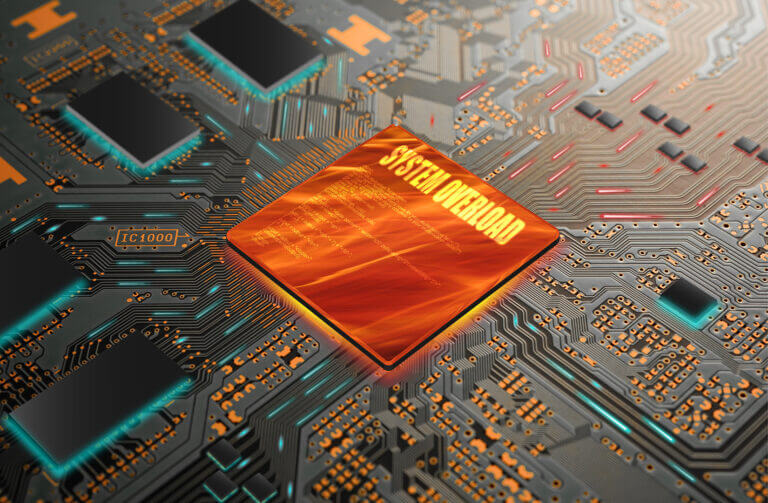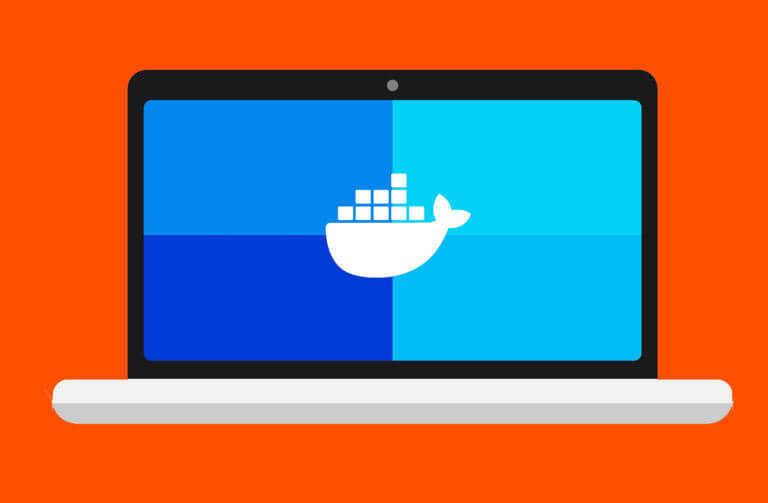Everything that’s digital and online—all the webpages, software, content, and hardware we use—can be distilled down into bits of data. At their simplest, these are the 1s and 0s that create the building blocks of data and code. In this article, we’ll explain these building blocks, what they measure, and how they apply when choosing enterprise data storage solutions while also diving into megabits vs. megabytes.
Understanding Data Units
What Is a Bit?
A bit (b) is the smallest unit of measurable digital information. A bit can have a value of either a “0” or a “1”—either “off” or “on,” respectively. Bits (binary code) are the building blocks of all computer code.
What Is a Byte?
A byte (B) is a group of 8 bits. A byte can have values ranging from “0” to “255,” so 256 values in total can be stored in a byte.
What Do Bits and Bytes Measure?
Bits and bytes measure digital information and data. Like a mile or a kilometer measures distance, bits and bytes measure data. But if you drill down a bit more, you’ll find bits and bytes measure digital information differently.
A bit measures speed of data, while a byte measures size—namely, a file’s size or the capacity of storage used to store those files.
How to Measure Millions and Billions of Bits and Bytes
Because bits and bytes are the smallest units of measure for digital information, they’re not the most practical units of measure. Using the example above, you wouldn’t describe the distance between two cities in inches—you’d measure it in miles. The same principle applies with bits and bytes.
To measure millions of bits and bytes, we use larger units of measurement: megabits and megabytes. A megabit is equal to 1 million bits, and a megabyte is equal to 1 million bytes, or 8 megabits. (This becomes important later when we talk about converting between the two and why you’d want to do that.)
Megabit vs. Megabyte
Now that we’ve established what megabits and megabytes are, let’s look at what they measure and how they’re different.
Difference Between Megabits and Megabytes
The difference between megabits and megabytes is what they measure. Both are units of digital information, but they measure different things:
- A megabit measures either the speed of data transfer or the size of digital storage. Whenever data is sent over a network, shared on a USB drive, or processed on a hard drive, that data is being sent in 1s and 0s, or bits. Then, those bits are read at a certain speed. That speed is measured in megabits per second (Mbps).
- A megabyte measures how much digital information is stored in a file or on a device. So, an image, video file, or audio file size will be measured in megabytes (MBs). For example, a software program on your laptop could take up 500MB of space.
While the two units measure different things, there may be instances where you’d want to convert between the two measurements, which we’ll get into next.
How Many MB Is 1Mbps?
One Mbps (megabits per second) is equal to ⅛ MB, or 0.125 MB, or megabytes per second (MBps).
To convert bits to bytes, simply divide the number of bits by 8. One-eighth of the byte is the amount of bits.
Why does this conversion matter? One example is when you want to understand storage capacity, or how long it takes to transfer files from a storage device. If an SSD notes its capacity in MBs, but the network speeds are measured in Mbps, converting to MBps can be a more consistent measurement.
Other instances where you may want to convert between MB and Mbps include:
- Understanding the maximum amount of data that can be transferred over a network in order to optimize network performance or network bandwidth
- Download times, by understanding how long it will take per file
Learn more about Pure Storage solutions!
Megabits vs. Gigabits
Difference Between Megabits and Gigabits
The difference between gigabits and megabits is their capacity. A megabit is 1 million bits, and a gigabit is 1 billion bits.
What Do Megabits and Gigabits Measure?
A gigabit per second (Gbps) is a common unit of measure for high-speed internet and networks, and a gigabyte (GB) is a common unit of measuring storage capacity.
Examples of Gbps Connections and Uses
Gbps is exponentially more high speed than Mbps and is a typical standard for connection speeds in data centers. Because modern data centers transfer massive amounts of data per second—between applications, servers, and the cloud—speed is key.
Other connections or systems that typically need to transfer billions of bits per second can include:
- High-performance computing (HPC) grids. HPC grids carry out massive calculations and deal with large amounts of data processing, so they typically require Gbps data speeds. Without high-speed interconnectivity, teams working to mine insights or collaborate can lose months of productivity.
- Streaming video and gaming platforms. User experience suffers when platforms struggle with slow speeds that can lead to lagging and buffering for millions of users accessing them at the same time.
- Artificial intelligence (AI) applications and AI-powered image generation. Modern-day AI copilots need fast access to rapidly evolving learning models and massive data sets.
Data Storage vs. Data Transfer
The two, interlinked concepts that are most important to this comparison of megabits vs. megabytes are data storage and data transfer. Put simply, data storage is how data is secured and saved, but it’s of no value without data transfer, how those files and digital information are sent between storage and other sources. Together, both are critical aspects of good data management and crucial to getting maximum value from your data.
Data storage is measured in gigabytes, but today more so in terabytes (1 trillion bytes), and petabytes (1 quadrillion bytes). That will only continue to grow as data volumes grow worldwide. Understanding the building blocks (bytes) can help you understand the scale—onward to exabytes (1 quintillion bytes), zettabytes (1 sextillion bytes), and beyond.
Conclusion
As data storage scales to meet these growing volumes, only flash storage can do so with the efficiency footprint needed to offset the cost and energy required. Explore the Pure//E™ family of Pure Storage products: FlashBlade//E™ and FlashArray//E™ for true flash scale with efficiency and sustainability built in.
![]()