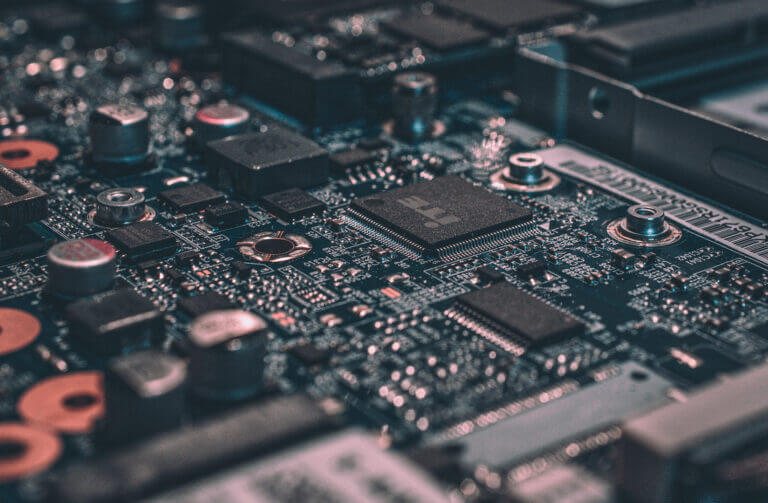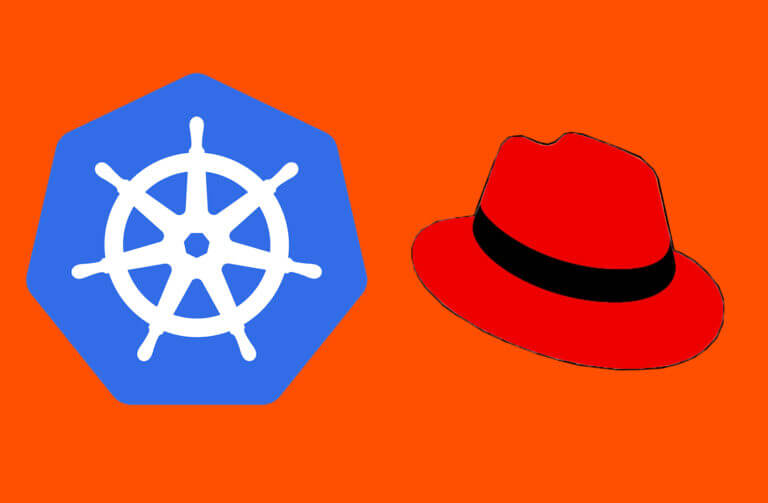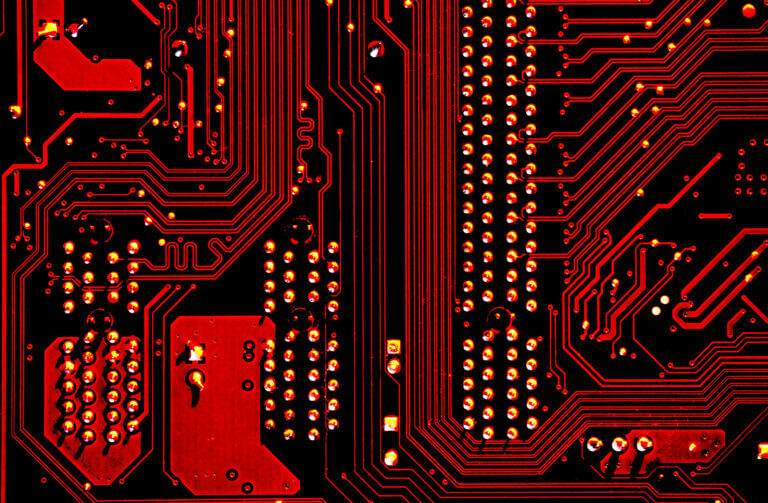Amazon Web Services (AWS) monitoring tools scan, measure, and log the activity, performance, and usage of your AWS resources and applications. The monitoring tools collect data that helps maintain security, flag problems, ensure performance is meeting expectations, and keep track of usage and costs.
First-party vs. Third-party AWS Monitoring Tools
AWS monitoring services are typically included with AWS plans and packages for the cloud. However, for many users, the AWS monitoring tools can have drawbacks. For large enterprise users of cloud services, Amazon Web Services tools might simply be part of a larger hybrid cloud deployment, which means they’re only monitoring part of the cloud deployment.
To make monitoring effective, many organizations need it to include what goes on outside the AWS deployment. For some, third-party tools will better support specific needs, while other organizations may need third-party monitoring tools for compliance and data governance. Still other organizations may not want to delegate Amazon Web Services performance verification and cost control to AWS itself.
Metrics and Data Collected by Amazon Web Services Monitoring Tools
The metrics listed below can typically be mapped to specific paths, clients, endpoints, or accounts and are recorded over time for visibility of trends and time-based insights:
- CPU utilization
- Disk usage
- Requests per minute
- Time to acknowledge
- Response duration
- Error rates
- Servers/nodes available
- Average compute cost
- Average storage cost
- Usage/performance over time
- Bandwidth used
- Storage levels
Monitoring Tools Created by AWS
AWS has developed many tools to help with monitoring applications and infrastructure on AWS, on premises, and on other clouds:
- Amazon CloudWatch is a monitoring and management service providing data and actionable insights for AWS, hybrid, and on-premises applications and infrastructure.
- AWS CloudTrail performs auditing, security monitoring, and operational troubleshooting by tracking user activity and API metrics. CloudTrail logs continuously retain account activity related to actions across an AWS infrastructure, enabling control over storage, analysis, and remediation actions.
- AWS Certificate Manager automates the time-consuming manual process of provisioning, managing, and deploying public and private SSL/TLS certificates for use with AWS services and internal connected resources.
- AWS X-Ray is a service for developers that helps analyze and debug distributed applications.
- AWS Trusted Advisor provides recommendations for implementing AWS best practices to optimize the AWS infrastructure, improve security and performance, reduce costs, and monitor service quotas.
- Amazon EC2 Dashboard provides a view of key performance indicators for Elastic Compute Cloud (EC2) environments.
- Amazon Relational Database System (RDS) Enhanced Monitoring provides real-time metrics for the operating system (OS) hosting a database, allowing a view of how different processes or threads use the CPU.
- AWS Database Migration Service is a managed migration and replication service that helps move database and analytics workloads to AWS quickly, securely, and with minimal downtime.
- AWS Backup centralizes and automates data protection across AWS services and on premises by using the Amazon Web Services Backup console, APIs, or Command Line Interface (CLI).
- AWS Config continually assesses, audits, and evaluates the configurations and relationships of resources on AWS, on premises, and on other clouds.
- AWS Developer Tools are a set of services to enable developers and IT operations practicing DevOps to rapidly and safely deliver software.
Third-party AWS Cost-monitoring Tools
Here are some Amazon Web Services cost-monitoring tools that have been developed by other companies:
- CloudZero helps users reveal hidden cloud savings, eliminate wasteful spending, ship efficient code, and innovate profitably—all in one platform.
- Densify offers next-generation cloud and container optimization built for CloudOps teams caught in the middle between application performance requirements and cost pressures. Densify analytics determine the right-sized cloud instance or container resources for every workload, reducing waste and ensuring performance.
- Virtana is an infrastructure management tool providing a single source of truth for multi-cloud environments, enabling proactive cost management, capacity planning, and forecasting.
- Harness is a software delivery platform for developers that speeds up test cycles and improves the reliability, governance, and efficiency of applications.
- Yotascale simplifies cloud cost management and optimization for FinOps, finance, and engineering teams.
Open Source Amazon Web Services Monitoring Software
Here are some open source Amazon Web Services monitoring software solutions:
- Grafana allows users to compose and scale observability with one or all pieces of the tech stack.
- Icinga covers all aspects of monitoring, providing insights, on-time notifications, visuals, and analytics.
- Nagios offers Nagios Fusion, Nagios XI, and Nagios Log Server IT infrastructure monitoring.
- Zabbix is an open source software tool to monitor IT infrastructure such as networks, servers, virtual machines, and cloud services.
The Pros of Open Source AWS Monitoring Tools
Open source software is cost-effective and often free or largely free for the initial deployments. The solutions are also crowd-developed to some degree, meaning they’re constantly being improved with input from users. As long as documentation is good and the knowledge base accessible, this is likely an advantage, as bugs can be fixed more quickly in many cases.
The Cons of Open Source AWS Monitoring Tools
Open source software is only as strong as the community that develops it and support isn’t always reliable. In other words, if users have a problem and aren’t finding a solution, they might wish there was an organization on the other end accountable to users and incentivized to help them. If important parts of the user community fade away, users could be on their own. For some users, this may constitute an unacceptable risk.
![]()