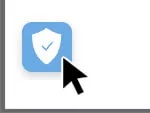Location-Based Weather Alerts to Keep Traveling Employees Safe
You must be prepared to react quickly when bad weather strikes. By equipping traveling employees with location-based weather alerts, you can ensure they have the most up-to-date information available.

It happens far too often that travelers get stranded by bad weather. Conditions can be unpredictable, and extreme weather events are expected to become more frequent and more intense. You have to be prepared to react quickly to protect your people when bad weather strikes. This becomes especially challenging when you’re dealing with business travelers—who are likely traveling to a location with completely different weather threats than their primary office. Here’s an example:
Download Our Business Travel Safety Template
The conference ended hours ago, but your sales team is still in the event center. They’d flown in from out of town and were unaware of a severe winter storm watch in the area. Tearing down the booth took longer than expected, and now a blizzard is in full swing. They can’t get to the airport and are about to miss their flights, and all the hotels around the conference center are booked up by other stranded travelers.
Situations like this cause trouble for traveling employees everywhere. Whether it’s a winter storm, a hurricane, or a flood watch, weather events are one of the most common disruptions to travel, both business and personal. When your employees are traveling for work, they will be relying on you to keep them safe and communicate about any potential concerns or threats, including weather. It’s a part of your overall duty of care, which extends to remote and traveling workers.
Business travel care begins with assessing the potential risks your people might face and developing a travel risk management plan to avoid threats and mitigate harm. Proactive communication is undeniably important throughout your employees’ trips. And considering how prevalent weather-related threats are, one great tool at your disposal is a location-based weather alert system.
For the team stranded at the conference, had they gotten an early alert about the storm, they might have been able to leave earlier and make it to the airport before the weather got too bad—or they might have anticipated their predicament in time to book a hotel. By equipping traveling employees with these emergency weather alerts, you can ensure they have the most up-to-date information to make the safest choices when they’re far from their familiar environment and resources.
Common Weather Threats to Traveling Employees
Weather comes in all shapes and sizes, but some events are more likely than others to cause travel disruptions. Your travel risk management plan should include a breakdown of local weather patterns and the severe weather events that are common in the areas your people will be spending time. Only then, can you plan the safest-possible response in advance of any real weather threats. Here are a few of the most common weather threats to look out for:
Winter weather
Snowstorms, icy roads, high winds—winter weather can throw businesses for a loop and leave travelers even more focused on their immediate safety. One of the most crucial steps in preparing for winter weather is having communication systems in place to alert employees of potential weather threats. This is especially true for employees traveling in the winter.
Winter weather can cause delays or flight cancelations and make it dangerous to be on the roads. Whether or not your company is used to dealing with harsh winter weather, research the weather patterns and forecasts for your employees’ destinations. With that information in hand, you can set up alerts to notify employees of any winter storm developments, along with instructions for how to stay safe, seek shelter, and avoid high-risk activities.
Hurricanes and tropical storms
Hurricanes are powerful forces that can cause severe power outages and extensive damage to entire cities. The severity and danger of hurricanes evolve rapidly, and businesses must stay on top of all developments and threats. Keeping affected employees up-to-date on current conditions can save lives.
The best way to avoid confusion, panic, and chaos in the time leading up to and during a hurricane is by communicating all important weather information. For business travelers, you should track the path of the storms on radar maps and listen to all recommendations from meteorologists to determine if their travel plans will be impacted. Will they still be flying into the city if a hurricane is approaching? If they are already in the at-risk city, should they plan to spend an extra day or two there until the storm passes? Or do they need to leave sooner than expected?
Provide your employees with a reliable source of information they can count on to make safe choices at each turn. Be ready to change travel plans to keep employees out of harm’s way. The responsibility is large when lives are at stake. Your company must do everything in its power to send out timely emergency weather alerts in the case of a hurricane.
Extreme heat
Heat waves are another threat that can affect traveling employees. Extreme heat can often result in rolling blackouts and can even shut down transportation in areas where heat is less common.
Extreme heat waves in the U.K. in July of 2022 resulted in major transportation issues, particularly in the train network. Paul Appleton, a top railway safety inspector in Britain, told NPR, “If you end up with extreme heat, you can end up with what’s called a track buckle. So you literally get what looks like a wave appear into it. And that can cause the train to derail and jump the tracks.”
Keeping an eye on the upcoming weather forecasts can help you identify heat waves ahead of time and keep your business travelers cool with heat safety tips as temperatures climb.
Other weather threats
Besides winter weather threats, hurricanes, and extreme heat—your employees may also encounter wildfires, tornadoes, flash floods, earthquakes, and severe thunderstorms. These different types of weather pose unique threats to traveling employees.
No matter what kind of emergency weather situation your employees find themselves in, you need to be prepared to communicate proactively to help keep everyone safe.
Types of Severe Weather Alerts and Communication Solutions
Once you’ve identified the weather threats your traveling employees might face, you need to decide how you will keep them informed. Here are the various types of emergency weather alert systems to consider for your business travel risk management.
National Weather Service alerts
The National Weather Service (NWS) will issue various severe weather warnings and watches for inclement weather events, but oftentimes these alerts are available only through certain channels, such as the TV or NOAA weather radio. While some of these are conveyed through wireless emergency alerts, you usually have to be actively looking for these kinds of alerts to find them. They are not readily available and often fail to notify those who are in the greatest danger.
These types of alerts are best suited for those who are already safe in their home and are looking for more information on the current weather conditions. For this reason, they are not ideal for traveling employees. Some software platforms, like AlertMedia, will integrate with the National Weather Service alerts to send out timely emergency weather alerts to employees’ mobile devices based on their physical location.
Mobile weather apps (like The Weather Channel)
There are many mobile apps you can download from the app store that provide daily forecasts and can send push notifications for inclement weather events. The Weather Channel app, AccuWeather, or even native Android or iPhone weather apps are all designed similarly. Users can choose to receive automatic weather alerts for a specific location (typically the city they live in).
While this system works great to deliver weather alerts for employees day-to-day, a business would struggle to keep track of bad weather in multiple areas, especially for traveling employees who may be frequently changing locations. Additionally, an app notification on your phone home screen can easily be disabled or missed amongst the flood of other notifications we receive daily.

Wireless Emergency Alerts
Another extremely common form of emergency weather alert is the Wireless Emergency Alerts (WEA) provided by the National Weather Service. These alerts go beyond the scope of weather data—they also include AMBER Alerts and other local emergency notifications. These government-authorized alerts exist on almost every smartphone and send a direct text message to all users in the affected area. With a special notification tone and repeated vibration, people instantly recognize the distinct sound of these alerts. Additionally, the service is able to pick up your location and send only alerts that are applicable to your physical location, overcoming some of the shortcomings of simple weather alert apps.
However, Wireless Emergency Alerts allow only for one-way communication and fail to provide specific details about an emergency situation. It’s also an unfortunate reality that many people have manually disabled these alerts after one buzzed loudly on their phone at the wrong time. For business owners, it’s not enough to rely solely on these government-provided text notifications to keep employees safe.
High-tech emergency notification app
A reliable, multi-channel mass notification system such as AlertMedia easily provides all your employees with the necessary location-based emergency weather alerts right to their devices—and goes beyond the specialized use case of most other weather alert software.
When you integrate these notification solutions into your larger emergency management, they meet all the requirements for robust communication systems:
- Intuitive interface: Send out alerts with ease
- Two-way messaging: Allow users to reply with status updates
- Wellness checks: Quickly survey employees to see if they’re safe or need assistance
- Reduced delivery time: Use pre-made templates for different emergency scenarios
- Centralized information: Create event pages to provide one source for all information
- Availability: Access via mobile device since an incident can occur at any time
- Threat intelligence: Receive real-time information about local threats
Integrated threat monitoring
While keeping track of every weather hazard that might impact your distributed employees seems like a daunting task, an integrated threat intelligence system and emergency notification app can help your business accomplish this goal. And with this level of situational intelligence and communication around the globe, you can protect your traveling employees from more than just inclement weather events. Comprehensive threat data gives you the means to protect your people from natural disasters, violence, outages, and lower-risk inconveniences. With an advanced threat intelligence provider, you can:
- Understand a threat’s proximity to your people
- Get real-time updates on unfolding events
- Automatically notify your people of threats when they emerge
With a comprehensive emergency notification system, you fill the gaps and vulnerabilities of other emergency weather alert solutions. This makes it simple for your company to keep track of all weather developments and seamlessly notify your people of their next steps to safety.
Location-Based Weather Alert Templates
One of the best ways to get your emergency alerts out quickly is by setting up notification templates ahead of time that you can easily adapt and deploy when seconds count. Here are a few examples of weather alert templates you can use specifically for your traveling employees:
There is a severe thunderstorm watch for [LOCATION] until [TIME/DATE]. Please check your travel plan for any updates about flight delays. See email for more information.
Hurricane season begins June 1. Your safety as you travel to [LOCATION] for [EVENT] is our top priority. We put together some resources to help you prepare for your trip:
[insert resource link]
Please visit the event page [include link] for more information.
[ROAD] on your planned travel route is closed due to icy conditions. Please see your travel plan for an alternate route, and drive slowly in winter conditions. Alert your supervisor if you cannot continue travel. For updates, visit our event page [include link].
How to Implement Your Communication Solution
Once you’ve decided on the alert system you’ll use to safeguard your business travelers, it’s time to make an implementation plan. Here are the key steps:
1. Identify common weather hazards for traveling employees
Whether it be winter weather, hurricanes, earthquakes, or tornadoes, your business has a duty of care to its employees to keep them informed and protected. By keeping track of common weather hazards in key locations, you can educate your employees of potential threats to increase awareness and ensure safe responses.
2. Pinpoint triggers for consistency of alerts
In order to effectively keep all employees safe, decide on your company’s protocol on when to send out alerts. By identifying key triggers for various events (whether that be a tornado watch or a severe thunderstorm alert), you can have a clear plan for different weather stages and how frequently to alert employees. Create a tiered trigger system for when to send out which alerts based on the development of a weather threat.
3. Assign personnel in charge of weather alerts
Clearly delineate roles and responsibilities related to emergency weather alerts so these critical safety and security measures don’t fall through the cracks. Those people will identify threats and triggers and then follow a detailed communication plan. The number of personnel required for this purpose depends on the size and scope of your company, along with how many traveling employees you have at any given time. Companies with a large focus on corporate travel must create a team large enough to serve emergency weather alerts to all employees.
4. Develop a comprehensive communication plan
During times of inclement weather, clear communication is crucial for keeping your employees safe. Devise a detailed plan to ensure all facets of communication are covered. Whether it be the initial emergency weather alert or follow-up messages, your business needs to know how to react in any situation. Incorporate clear instructions for using your emergency notification system and notification templates for efficient communication whenever threats might impact your people.
Protecting Your Team, Wherever They Are
When an employee is traveling, they have a lot more than the weather on their mind. They’re already overloaded with work commitments and the stress of being in an unfamiliar environment. Business and safety leaders have a duty of care to look out for employees—safeguarding them from weather threats at work, even when that work takes them away from the office. By providing employees with location-based weather alerts, you can keep them safe and show them that you care about their well-being.

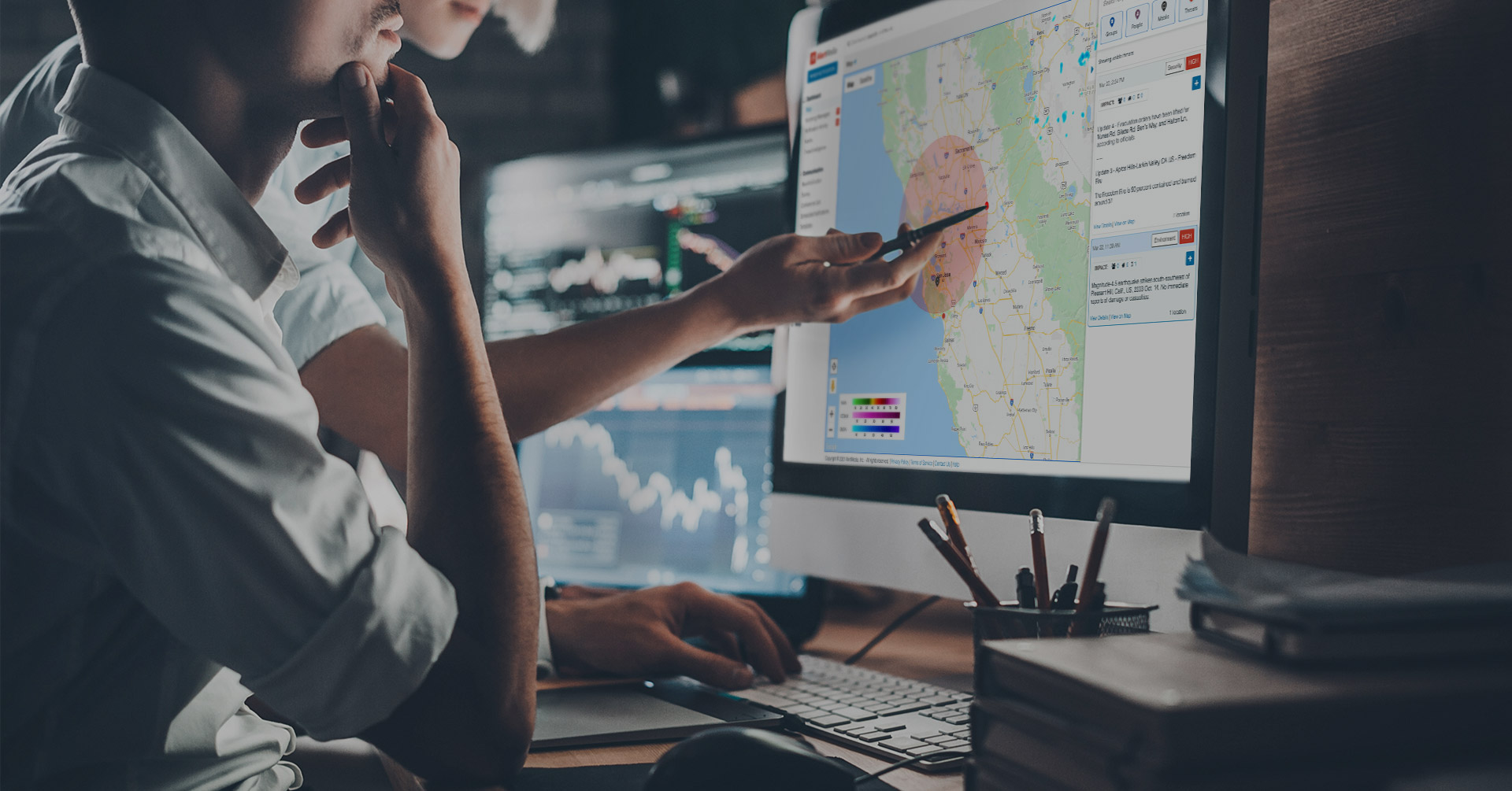
![How to Create an Inclement Weather Policy for Your Business [+ Template]](https://www.alertmedia.com/wp-content/uploads/2022/02/Blog-Inclement-Weather-v1.jpg)